
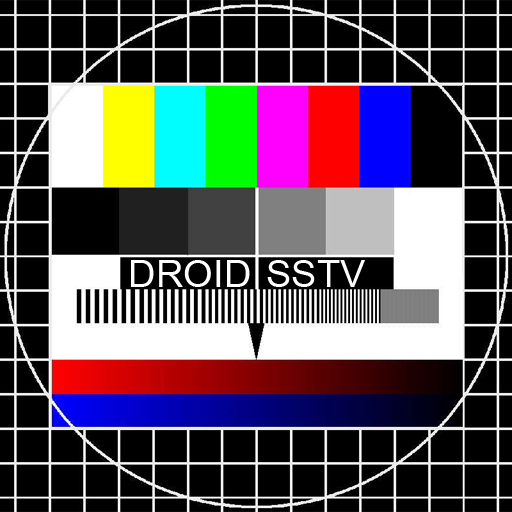
DroidSSTV - SSTV for Ham Radio
通讯 | Wolphi LLC
在電腦上使用BlueStacks –受到5億以上的遊戲玩家所信任的Android遊戲平台。
Play DroidSSTV - SSTV for Ham Radio on PC
DroidSSTV lets you transmit and receive amateur radio (ham radio) slow scan TV (SSTV) on your Android Smartphone or Android tablet. This communications app is a great tool for portable amateur radio SSTV operation. Just connect your Android phone or tablet to an HF radio (or even set it next to the radio’s speaker), tune on to an SSTV frequency, and watch the pictures scroll onto the screen. DroidSSTV supports the ham radio modes Scottie 1, Scottie 2, Scottie DX, Martin 1, and Martin 2 at this time.
The features in the receiving modes include:
- Spectrum analyzer for easy tuning
- Auto synchronization ( auto slant correction)
- Auto mode detect
- VIS encoding (detects SSTV header and sets mode automatically)
- Level bar for adjusting the audio signal
- Auto save received pictures to SD Card.
- Share received pictures (Email , Dropbox etc.)
The features in the transmitting modes include:
- Pre-load up to 9 pictures from the SD Card into DroidSSTV’s gallery
- Adjust contrast, brightness and saturation
- Template editor for easily overlaying templates over images
- Macro’s for use with templates
The features in the receiving modes include:
- Spectrum analyzer for easy tuning
- Auto synchronization ( auto slant correction)
- Auto mode detect
- VIS encoding (detects SSTV header and sets mode automatically)
- Level bar for adjusting the audio signal
- Auto save received pictures to SD Card.
- Share received pictures (Email , Dropbox etc.)
The features in the transmitting modes include:
- Pre-load up to 9 pictures from the SD Card into DroidSSTV’s gallery
- Adjust contrast, brightness and saturation
- Template editor for easily overlaying templates over images
- Macro’s for use with templates
在電腦上遊玩DroidSSTV - SSTV for Ham Radio . 輕易上手.
-
在您的電腦上下載並安裝BlueStacks
-
完成Google登入後即可訪問Play商店,或等你需要訪問Play商店十再登入
-
在右上角的搜索欄中尋找 DroidSSTV - SSTV for Ham Radio
-
點擊以從搜索結果中安裝 DroidSSTV - SSTV for Ham Radio
-
完成Google登入(如果您跳過了步驟2),以安裝 DroidSSTV - SSTV for Ham Radio
-
在首頁畫面中點擊 DroidSSTV - SSTV for Ham Radio 圖標來啟動遊戲



