
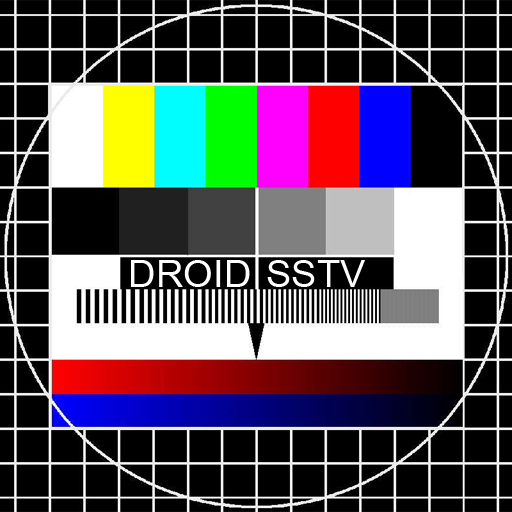
DroidSSTV - SSTV for Ham Radio
Chơi trên PC với BlueStacks - Nền tảng chơi game Android, được hơn 500 triệu game thủ tin tưởng.
Trang đã được sửa đổi vào: 1 tháng 12, 2018
Play DroidSSTV - SSTV for Ham Radio on PC
The features in the receiving modes include:
- Spectrum analyzer for easy tuning
- Auto synchronization ( auto slant correction)
- Auto mode detect
- VIS encoding (detects SSTV header and sets mode automatically)
- Level bar for adjusting the audio signal
- Auto save received pictures to SD Card.
- Share received pictures (Email , Dropbox etc.)
The features in the transmitting modes include:
- Pre-load up to 9 pictures from the SD Card into DroidSSTV’s gallery
- Adjust contrast, brightness and saturation
- Template editor for easily overlaying templates over images
- Macro’s for use with templates
Chơi DroidSSTV - SSTV for Ham Radio trên PC. Rất dễ để bắt đầu
-
Tải và cài đặt BlueStacks trên máy của bạn
-
Hoàn tất đăng nhập vào Google để đến PlayStore, hoặc thực hiện sau
-
Tìm DroidSSTV - SSTV for Ham Radio trên thanh tìm kiếm ở góc phải màn hình
-
Nhấn vào để cài đặt DroidSSTV - SSTV for Ham Radio trong danh sách kết quả tìm kiếm
-
Hoàn tất đăng nhập Google (nếu bạn chưa làm bước 2) để cài đặt DroidSSTV - SSTV for Ham Radio
-
Nhấn vào icon DroidSSTV - SSTV for Ham Radio tại màn hình chính để bắt đầu chơi



