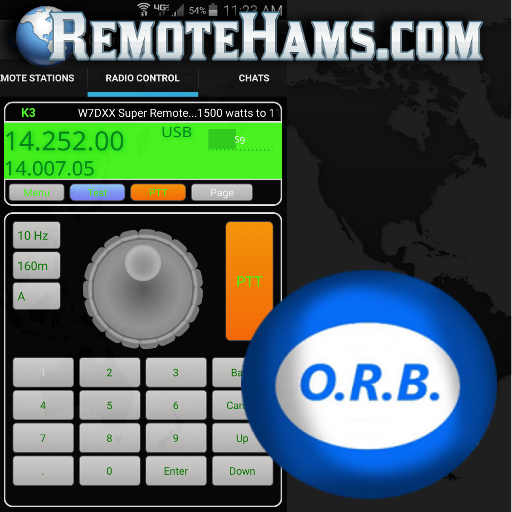Ham Radio Voice Keyer
Play on PC with BlueStacks – the Android Gaming Platform, trusted by 500M+ gamers.
Page Modified on: February 19, 2017
Play Ham Radio Voice Keyer on PC
Voice keyer supports repeated sending of a message as often required in contests
Perfect for Ham Radio (Amateur Radio) operators as a voice keyer for SSB contests or voice beacon.
This is the first version of Voice Keyer. If you would like to see more features or have ideas to improve Voice Keyer please email me at info@wolphi.com. I would like to hear from you.
Play Ham Radio Voice Keyer on PC. It’s easy to get started.
-
Download and install BlueStacks on your PC
-
Complete Google sign-in to access the Play Store, or do it later
-
Look for Ham Radio Voice Keyer in the search bar at the top right corner
-
Click to install Ham Radio Voice Keyer from the search results
-
Complete Google sign-in (if you skipped step 2) to install Ham Radio Voice Keyer
-
Click the Ham Radio Voice Keyer icon on the home screen to start playing