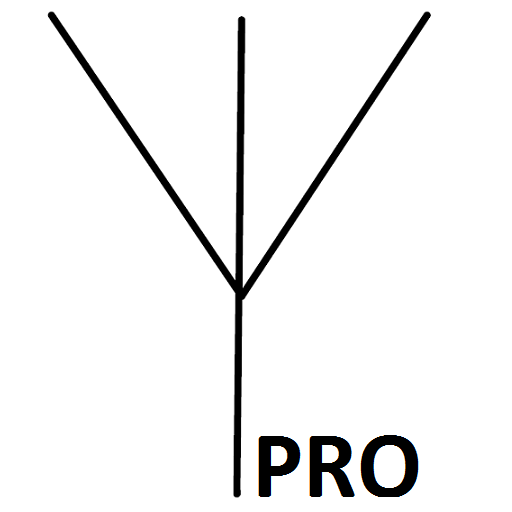このページには広告が含まれます

Ham Radio Voice Keyer
ツール | Wolphi LLC
BlueStacksを使ってPCでプレイ - 5憶以上のユーザーが愛用している高機能Androidゲーミングプラットフォーム
Play Ham Radio Voice Keyer on PC
Voice Keyer is an audio recorder tool to record and play back messages. The messages are easily accessible though 6 buttons. A long click on a button will record a message and a normal click will play it back.
Voice keyer supports repeated sending of a message as often required in contests
Perfect for Ham Radio (Amateur Radio) operators as a voice keyer for SSB contests or voice beacon.
This is the first version of Voice Keyer. If you would like to see more features or have ideas to improve Voice Keyer please email me at info@wolphi.com. I would like to hear from you.
Voice keyer supports repeated sending of a message as often required in contests
Perfect for Ham Radio (Amateur Radio) operators as a voice keyer for SSB contests or voice beacon.
This is the first version of Voice Keyer. If you would like to see more features or have ideas to improve Voice Keyer please email me at info@wolphi.com. I would like to hear from you.
Ham Radio Voice KeyerをPCでプレイ
-
BlueStacksをダウンロードしてPCにインストールします。
-
GoogleにサインインしてGoogle Play ストアにアクセスします。(こちらの操作は後で行っても問題ありません)
-
右上の検索バーにHam Radio Voice Keyerを入力して検索します。
-
クリックして検索結果からHam Radio Voice Keyerをインストールします。
-
Googleサインインを完了してHam Radio Voice Keyerをインストールします。※手順2を飛ばしていた場合
-
ホーム画面にてHam Radio Voice Keyerのアイコンをクリックしてアプリを起動します。