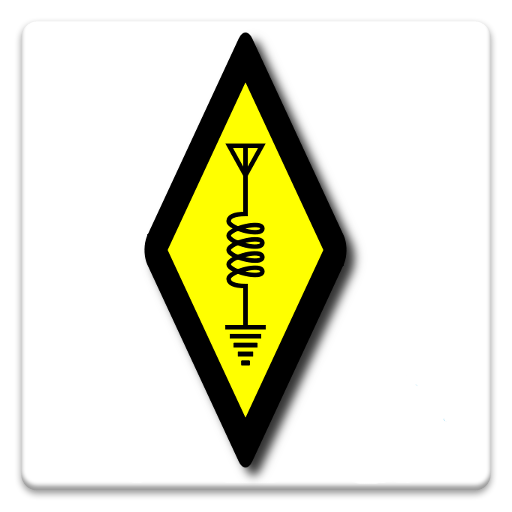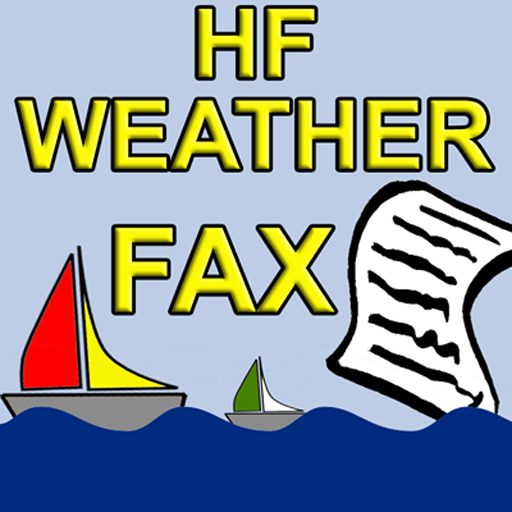
HF Weather Fax for marine
Play on PC with BlueStacks – the Android Gaming Platform, trusted by 500M+ gamers.
Page Modified on: March 21, 2017
Play HF Weather Fax for marine on PC
HF Weather Fax is great to use on all seagoing sail and power vessels, sailboats, power boats, fishing boats and commercial vessels and a very affordable alternative to high prices weather fax decoders.
HF Weather Fax for Android is the most portable way to decode weather charts and images.
HF Weather Fax has the following features:
- Manual mode / auto mode
- Spectrum Analyzer for easy tuning on the receiver
- Automatic start tone and end tone detection (in auto mode)
- Synchronization at the beginning of the decoding (in auto mode)
- Auto save recorded images to SD card (in auto mode)
- Manual start column correction (in auto and manual mode)
- Manual slant correction (in auto and manual mode)
- Auto scroll mode
- Touch screen image zooming
- Black/white mode with threshold adjustment
- History screen
- Timers
Play HF Weather Fax for marine on PC. It’s easy to get started.
-
Download and install BlueStacks on your PC
-
Complete Google sign-in to access the Play Store, or do it later
-
Look for HF Weather Fax for marine in the search bar at the top right corner
-
Click to install HF Weather Fax for marine from the search results
-
Complete Google sign-in (if you skipped step 2) to install HF Weather Fax for marine
-
Click the HF Weather Fax for marine icon on the home screen to start playing