
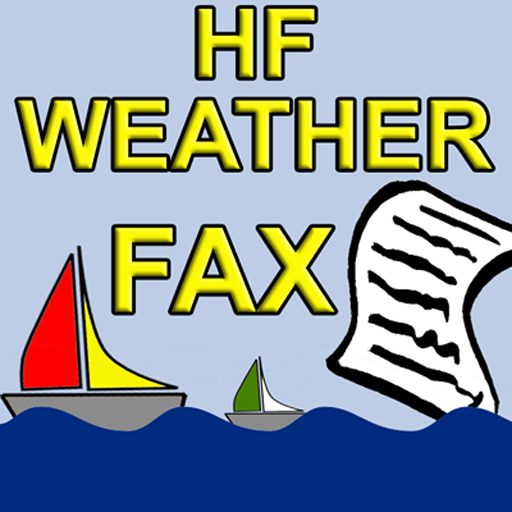
HF Weather Fax for marine
Jouez sur PC avec BlueStacks - la plate-forme de jeu Android, approuvée par + 500M de joueurs.
Page Modifiée le: 21 mars 2017
Play HF Weather Fax for marine on PC
HF Weather Fax is great to use on all seagoing sail and power vessels, sailboats, power boats, fishing boats and commercial vessels and a very affordable alternative to high prices weather fax decoders.
HF Weather Fax for Android is the most portable way to decode weather charts and images.
HF Weather Fax has the following features:
- Manual mode / auto mode
- Spectrum Analyzer for easy tuning on the receiver
- Automatic start tone and end tone detection (in auto mode)
- Synchronization at the beginning of the decoding (in auto mode)
- Auto save recorded images to SD card (in auto mode)
- Manual start column correction (in auto and manual mode)
- Manual slant correction (in auto and manual mode)
- Auto scroll mode
- Touch screen image zooming
- Black/white mode with threshold adjustment
- History screen
- Timers
Jouez à HF Weather Fax for marine sur PC. C'est facile de commencer.
-
Téléchargez et installez BlueStacks sur votre PC
-
Connectez-vous à Google pour accéder au Play Store ou faites-le plus tard
-
Recherchez HF Weather Fax for marine dans la barre de recherche dans le coin supérieur droit
-
Cliquez pour installer HF Weather Fax for marine à partir des résultats de la recherche
-
Connectez-vous à Google (si vous avez ignoré l'étape 2) pour installer HF Weather Fax for marine
-
Cliquez sur l'icône HF Weather Fax for marine sur l'écran d'accueil pour commencer à jouer



