
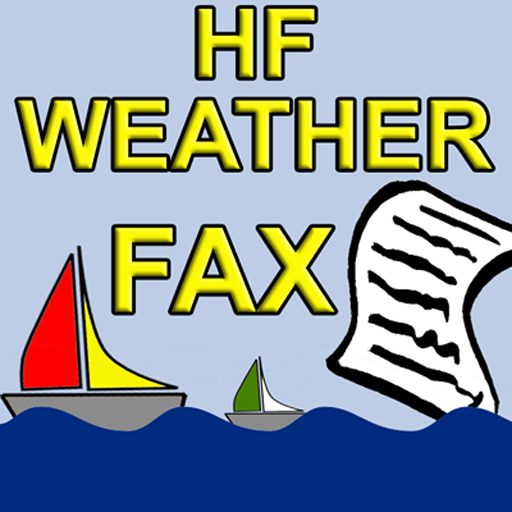
HF Weather Fax for marine
Gioca su PC con BlueStacks: la piattaforma di gioco Android, considerata affidabile da oltre 500 milioni di giocatori.
Pagina modificata il: 21 marzo 2017
Play HF Weather Fax for marine on PC
HF Weather Fax is great to use on all seagoing sail and power vessels, sailboats, power boats, fishing boats and commercial vessels and a very affordable alternative to high prices weather fax decoders.
HF Weather Fax for Android is the most portable way to decode weather charts and images.
HF Weather Fax has the following features:
- Manual mode / auto mode
- Spectrum Analyzer for easy tuning on the receiver
- Automatic start tone and end tone detection (in auto mode)
- Synchronization at the beginning of the decoding (in auto mode)
- Auto save recorded images to SD card (in auto mode)
- Manual start column correction (in auto and manual mode)
- Manual slant correction (in auto and manual mode)
- Auto scroll mode
- Touch screen image zooming
- Black/white mode with threshold adjustment
- History screen
- Timers
Gioca HF Weather Fax for marine su PC. È facile iniziare.
-
Scarica e installa BlueStacks sul tuo PC
-
Completa l'accesso a Google per accedere al Play Store o eseguilo in un secondo momento
-
Cerca HF Weather Fax for marine nella barra di ricerca nell'angolo in alto a destra
-
Fai clic per installare HF Weather Fax for marine dai risultati della ricerca
-
Completa l'accesso a Google (se hai saltato il passaggio 2) per installare HF Weather Fax for marine
-
Fai clic sull'icona HF Weather Fax for marine nella schermata principale per iniziare a giocare



