
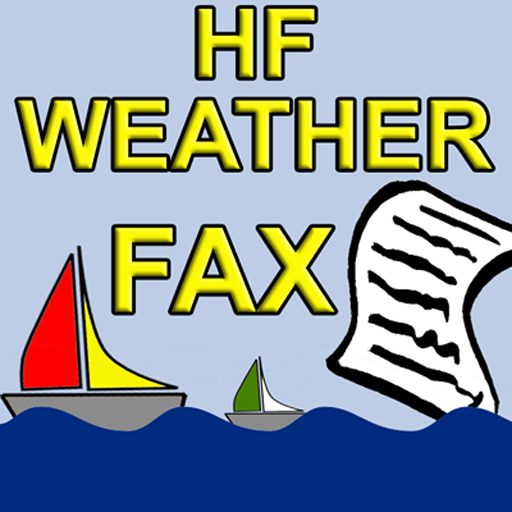
HF Weather Fax for marine
Graj na PC z BlueStacks – Platforma gamingowa Android, która uzyskała zaufanie ponad 500 milionów graczy!
Strona zmodyfikowana w dniu: 21 marca 2017
Play HF Weather Fax for marine on PC
HF Weather Fax is great to use on all seagoing sail and power vessels, sailboats, power boats, fishing boats and commercial vessels and a very affordable alternative to high prices weather fax decoders.
HF Weather Fax for Android is the most portable way to decode weather charts and images.
HF Weather Fax has the following features:
- Manual mode / auto mode
- Spectrum Analyzer for easy tuning on the receiver
- Automatic start tone and end tone detection (in auto mode)
- Synchronization at the beginning of the decoding (in auto mode)
- Auto save recorded images to SD card (in auto mode)
- Manual start column correction (in auto and manual mode)
- Manual slant correction (in auto and manual mode)
- Auto scroll mode
- Touch screen image zooming
- Black/white mode with threshold adjustment
- History screen
- Timers
Zagraj w HF Weather Fax for marine na PC. To takie proste.
-
Pobierz i zainstaluj BlueStacks na PC
-
Zakończ pomyślnie ustawienie Google, aby otrzymać dostęp do sklepu Play, albo zrób to później.
-
Wyszukaj HF Weather Fax for marine w pasku wyszukiwania w prawym górnym rogu.
-
Kliknij, aby zainstalować HF Weather Fax for marine z wyników wyszukiwania
-
Ukończ pomyślnie rejestrację Google (jeśli krok 2 został pominięty) aby zainstalować HF Weather Fax for marine
-
Klinij w ikonę HF Weather Fax for marine na ekranie startowym, aby zacząć grę



