
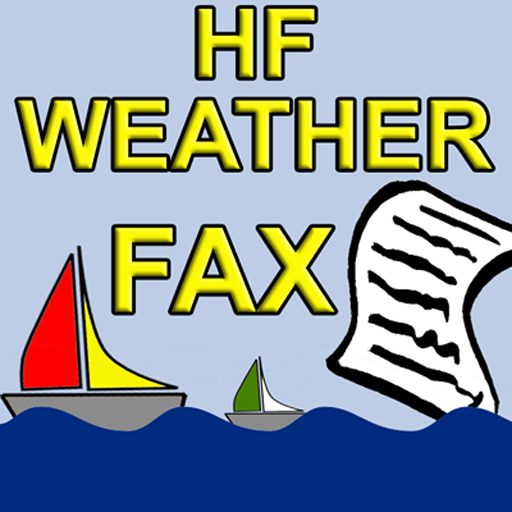
HF Weather Fax for marine
通讯 | Wolphi LLC
在電腦上使用BlueStacks –受到5億以上的遊戲玩家所信任的Android遊戲平台。
Play HF Weather Fax for marine on PC
HF Weather Fax for Android decodes weather fax 120/576 charts and satellite images through the microphone of your Android phone or tablet. Just hold your phone or tablet close to the speaker of your marine radio, sideband receiver or Ham Radio transceiver and start decoding weather fax images in minutes.
HF Weather Fax is great to use on all seagoing sail and power vessels, sailboats, power boats, fishing boats and commercial vessels and a very affordable alternative to high prices weather fax decoders.
HF Weather Fax for Android is the most portable way to decode weather charts and images.
HF Weather Fax has the following features:
- Manual mode / auto mode
- Spectrum Analyzer for easy tuning on the receiver
- Automatic start tone and end tone detection (in auto mode)
- Synchronization at the beginning of the decoding (in auto mode)
- Auto save recorded images to SD card (in auto mode)
- Manual start column correction (in auto and manual mode)
- Manual slant correction (in auto and manual mode)
- Auto scroll mode
- Touch screen image zooming
- Black/white mode with threshold adjustment
- History screen
- Timers
HF Weather Fax is great to use on all seagoing sail and power vessels, sailboats, power boats, fishing boats and commercial vessels and a very affordable alternative to high prices weather fax decoders.
HF Weather Fax for Android is the most portable way to decode weather charts and images.
HF Weather Fax has the following features:
- Manual mode / auto mode
- Spectrum Analyzer for easy tuning on the receiver
- Automatic start tone and end tone detection (in auto mode)
- Synchronization at the beginning of the decoding (in auto mode)
- Auto save recorded images to SD card (in auto mode)
- Manual start column correction (in auto and manual mode)
- Manual slant correction (in auto and manual mode)
- Auto scroll mode
- Touch screen image zooming
- Black/white mode with threshold adjustment
- History screen
- Timers
在電腦上遊玩HF Weather Fax for marine . 輕易上手.
-
在您的電腦上下載並安裝BlueStacks
-
完成Google登入後即可訪問Play商店,或等你需要訪問Play商店十再登入
-
在右上角的搜索欄中尋找 HF Weather Fax for marine
-
點擊以從搜索結果中安裝 HF Weather Fax for marine
-
完成Google登入(如果您跳過了步驟2),以安裝 HF Weather Fax for marine
-
在首頁畫面中點擊 HF Weather Fax for marine 圖標來啟動遊戲



