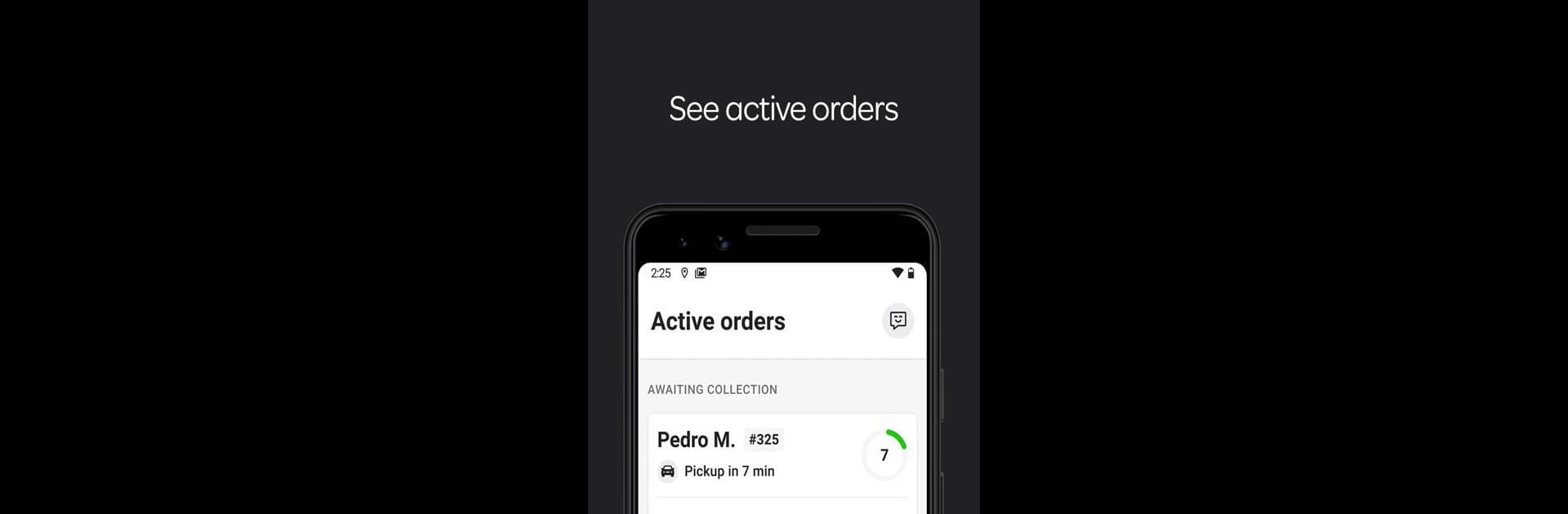
Merchant lite
BlueStacksを使ってPCでプレイ - 5憶以上のユーザーが愛用している高機能Androidゲーミングプラットフォーム
Run Wolt Picker on PC or Mac
Upgrade your experience. Try Wolt Picker, the fantastic Productivity app from Wolt Enterprises, from the comfort of your laptop, PC, or Mac, only on BlueStacks.
About the App
Wolt Picker is your go-to companion if you’re a merchant looking to simplify the way you process orders. Think of it like your organized assistant, helping you see what needs to be done, keep everything in check, and stay on top of every pickup—all in one place. No more guessing or double-checking paper notes. You can expect a streamlined, clear experience that’ll help keep your day moving smoothly (and maybe just a little bit less stressful).
App Features
-
Instant Order Overviews
Every time a new order comes in, you’ll see it pop up as a tidy little task card. See what’s new, what’s priority, and what needs a closer look—all without getting lost in the details. -
Easy Picking and Packing
Tap on an order, collect items as you go, and mark them off—kind of like a digital checklist. If you realize something’s missing, you can flag it right away so nothing falls through the cracks. -
Flexible Order Management
Jump between active orders as needed. Maybe you’re waiting on one thing? No problem, just switch around without losing your place or forgetting important steps. -
Seamless Completion Process
Once everything’s boxed up, mark the order as complete. After that, the Courier Partner takes over for the pickup—no extra steps on your end. -
Snappy Customer Support
Got a question or stuck on something? The support team responds fast, and with friendly human help available in every country where Wolt Picker operates—you won’t be left hanging. -
Available Across Europe and Beyond
Whether you’re running your store in Finland, Poland, Israel, Japan, or another city where Wolt Picker is available, the same simple experience comes with you. -
Works on Multiple Devices
Looks and functions just as neatly, whether you’re managing things on your phone or using BlueStacks to keep everything in view on your computer.
BlueStacks brings your apps to life on a bigger screen—seamless and straightforward.
Merchant liteをPCでプレイ
-
BlueStacksをダウンロードしてPCにインストールします。
-
GoogleにサインインしてGoogle Play ストアにアクセスします。(こちらの操作は後で行っても問題ありません)
-
右上の検索バーにMerchant liteを入力して検索します。
-
クリックして検索結果からMerchant liteをインストールします。
-
Googleサインインを完了してMerchant liteをインストールします。※手順2を飛ばしていた場合
-
ホーム画面にてMerchant liteのアイコンをクリックしてアプリを起動します。
