
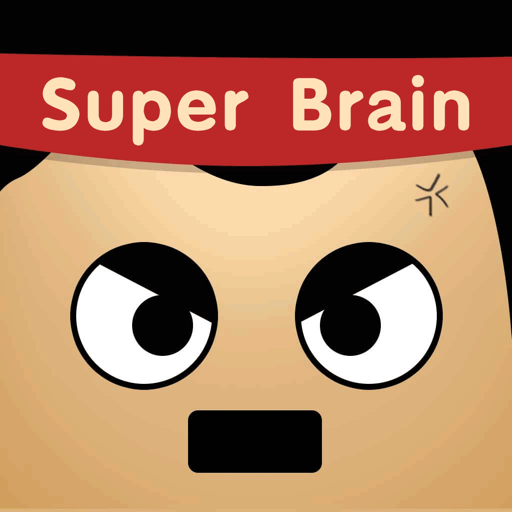
Super Brain - Funny Puzzle
Play on PC with BlueStacks – the Android Gaming Platform, trusted by 500M+ gamers.
Page Modified on: December 5, 2019
Play Super Brain - Funny Puzzle on PC
If you are the fan of word puzzle, sudoku, 2048 or any other quizzes games, SUPER BRAIN is definitely your best choice!
SUPER BRAIN will refresh your old cognition of puzzle games by bringing a new brain-burning experience.
Let you relax and decompress to exercise your brain at the same time.
[Features]
● Unexpected answers to hundreds of quizzes
● Easy to play but high intelligence is also needed!
● Interesting! Brain-burning but also funny experience!
DOWNLOAD FOR FREE, endless fun and burning brain games in SUPER BRAIN.
Play Super Brain - Funny Puzzle on PC. It’s easy to get started.
-
Download and install BlueStacks on your PC
-
Complete Google sign-in to access the Play Store, or do it later
-
Look for Super Brain - Funny Puzzle in the search bar at the top right corner
-
Click to install Super Brain - Funny Puzzle from the search results
-
Complete Google sign-in (if you skipped step 2) to install Super Brain - Funny Puzzle
-
Click the Super Brain - Funny Puzzle icon on the home screen to start playing



