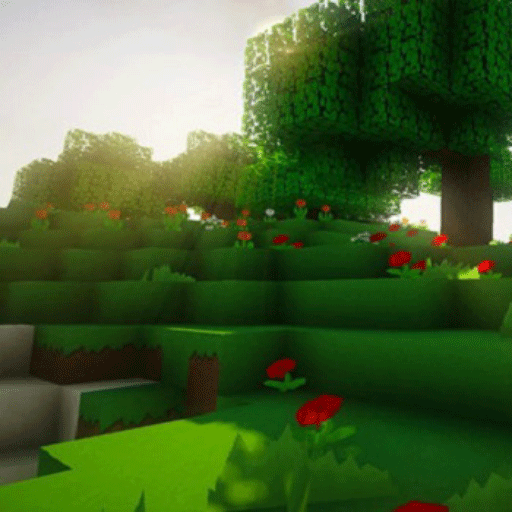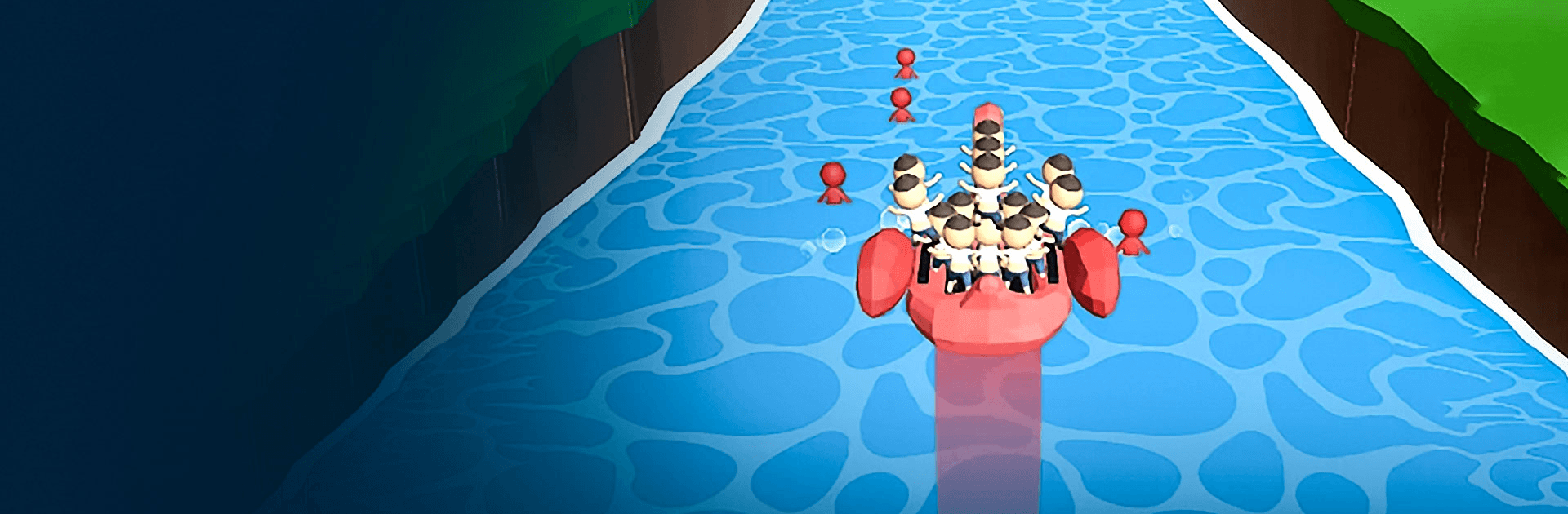
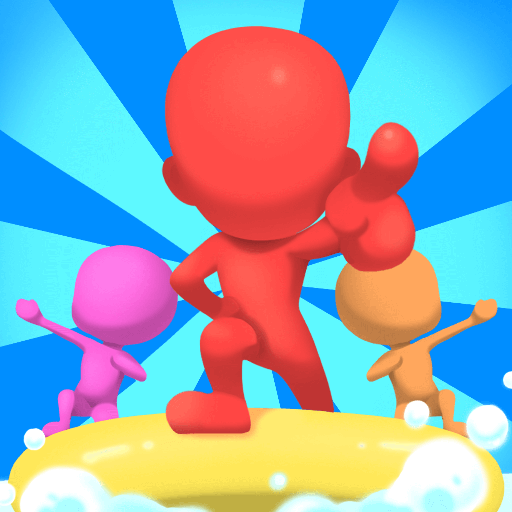
Waterpark.io
Play on PC with BlueStacks – the Android Gaming Platform, trusted by 500M+ gamers.
Page Modified on: Jul 26, 2022
Play Drift Out Run! on PC or Mac
Drift Out Run! is a casual game developed by Wonder Game Inc. BlueStacks app player is the best platform to play this Android game on your PC or Mac for an immersive gaming experience. See how large you can expand your team and how many opponents you can knock down before getting to the finish line.
Select your kayak and characters before going on the race. Several colorful locations will get more interesting as you gain more skills and experience. Practice your skills in swerving left and right as you collect more people in the pool, avoid enemies and knock down your opponents. It is a fun, exciting game you can easily master that will get you hooked in no time.
Develop skills in maneuvering to knock other teams with fewer teammates off the game until you get to the finish line. Keep winning and finishing tasks to unlock achievements and rewards that become more valuable the higher you go. There are up to 8 maps and ten unique characters in the game to keep you occupied for a long time.
Don’t forget to log in every day and collect free items such as coins, kayaks, and diamonds to help your game progression.
Play Waterpark.io on PC. It’s easy to get started.
-
Download and install BlueStacks on your PC
-
Complete Google sign-in to access the Play Store, or do it later
-
Look for Waterpark.io in the search bar at the top right corner
-
Click to install Waterpark.io from the search results
-
Complete Google sign-in (if you skipped step 2) to install Waterpark.io
-
Click the Waterpark.io icon on the home screen to start playing