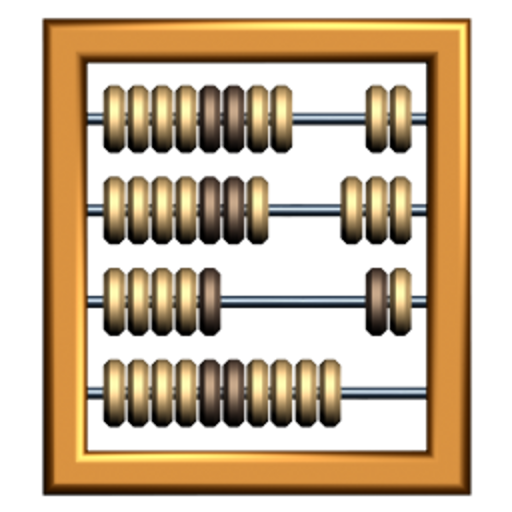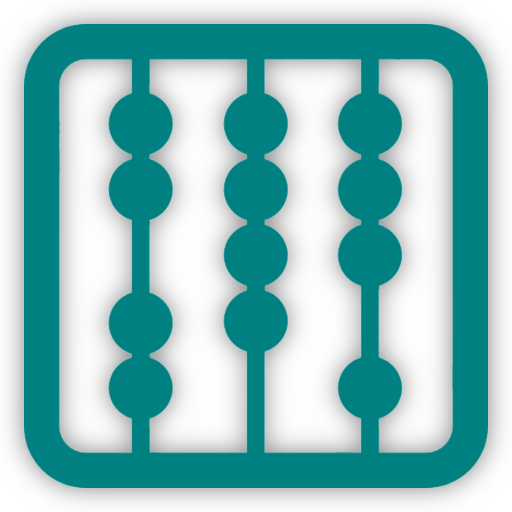このページには広告が含まれます
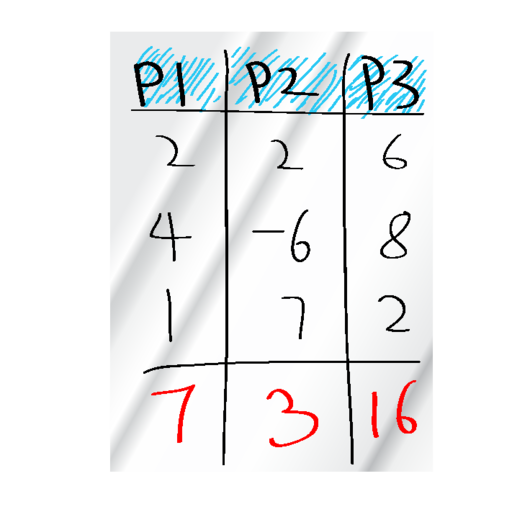
Score Manager (Scorekeeper)
ツール | Wonderland Tech Inc.
BlueStacksを使ってPCでプレイ - 5憶以上のユーザーが愛用している高機能Androidゲーミングプラットフォーム
Play Score Manager (Scorekeeper) on PC
ScoreKeeper is an app for counting scores for singleplayer or multiplayer games.
Feature:
- Support singleplayer and multiplayer score counting
- Allow an option "Keep screen on" when counting score
Usage:
- Card games
- Board games
- Sports competition
- Mahjong
Environment-friendly:
- Dark theme saves power
- Digitalize score counting sheet to reduce paper usage
Score keeper or Score counter for record multiplayer game
Feature:
- Support singleplayer and multiplayer score counting
- Allow an option "Keep screen on" when counting score
Usage:
- Card games
- Board games
- Sports competition
- Mahjong
Environment-friendly:
- Dark theme saves power
- Digitalize score counting sheet to reduce paper usage
Score keeper or Score counter for record multiplayer game
Score Manager (Scorekeeper)をPCでプレイ
-
BlueStacksをダウンロードしてPCにインストールします。
-
GoogleにサインインしてGoogle Play ストアにアクセスします。(こちらの操作は後で行っても問題ありません)
-
右上の検索バーにScore Manager (Scorekeeper)を入力して検索します。
-
クリックして検索結果からScore Manager (Scorekeeper)をインストールします。
-
Googleサインインを完了してScore Manager (Scorekeeper)をインストールします。※手順2を飛ばしていた場合
-
ホーム画面にてScore Manager (Scorekeeper)のアイコンをクリックしてアプリを起動します。