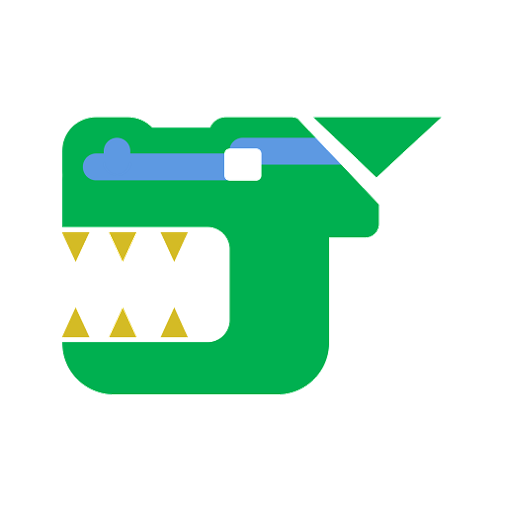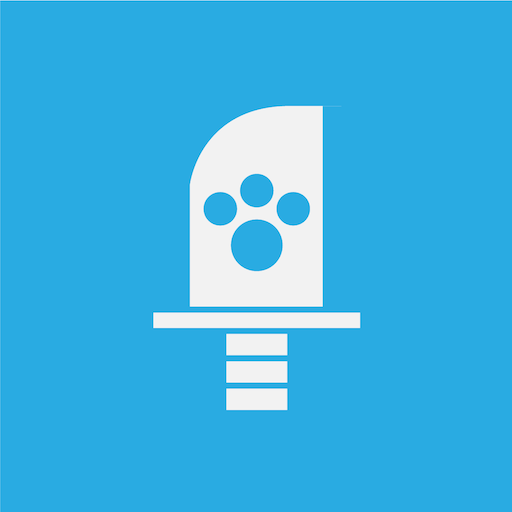
MHW 伙伴 ~Iceborne & World~
图书与工具书 | Jarvis Lee
在電腦上使用BlueStacks –受到5億以上的遊戲玩家所信任的Android遊戲平台。
Play MHW Otomo - Iceborne & World Companion on PC
~~~ Monster Hunter World Companion App ~~~
Iceborne Ready * Latest Events * Best Builds * Complete Wiki * Stunning UI
- Get the latest Online Rewards, Event Quests, and Bounties information
Don't miss any login rewards and time-limited events!
All the info you need will deliver to you!
You can check game-related news & articles, schedule for event quests, current bounties and other useful information.
- Database for PC & Console
You can switch the database to the platform you are playing with.
The database is organized manually to be synchronized with the game.
All databases can be used offline!
The database will be updated soon after the game is updated. The data will deliver within the app, you won't need to update the client, just drag and release to get updated!
- Full Game Wikipedia, with a powerful search engine
Setting filters to find anything from the game. The filters can be anything you want, elements, slots, weapon augments, skills.. or just use keywords!
Heart an item for later use. You can visit or modify your collections anytime, even use as selection to search builds!
New in-game map added! Can you imagine using it like google map? It is even more powerful than the one in the game!
- Make a build!
Use the best algorithm to find your builds!
Use your character's weapons, armors, and jewels to find builds. All you need to do is inputting the skills you want, the gears you have, then the app will do the rest searching for you.
You can save them for later use.
Saved builds can be sorted by defense, name or modified time.
You can tag the builds for better grouping/filtering.
- Online Storage
My builds, My jewel sets, and My favorites...
Newly introduced "Online Member" allows you to store your data on the cloud!
You can visit your data anytime on any of your devices.
No need to worry about your data - after you delete the app or even worse, lost your phone. We kept them safe!
Choose different plans for your need.
- Localization support
We provide online Google Sheets for different languages. If you don't find your language supported in the app, just help to make one! I'll make sure they will be added in the later versions.
- Completely Rework
The app is completed redesign and remake by the cutting-edge Flutter engine. Try the FUTURE out! It's awesome and smooth!
Everything you want from Monster Hunter World, all in this app!
Privacy policy:
Https://ooizumi.github.io/mhwotomo/privacy_policy.html
Terms and conditions:
Https://ooizumi.github.io/mhwotomo/terms_and_conditions.html
Follow me on twitter!
https://twitter.com/mhwo_official
Brave hunter! Take me along!
I will be your best partner to help you explore the new world!
Iceborne Ready * Latest Events * Best Builds * Complete Wiki * Stunning UI
- Get the latest Online Rewards, Event Quests, and Bounties information
Don't miss any login rewards and time-limited events!
All the info you need will deliver to you!
You can check game-related news & articles, schedule for event quests, current bounties and other useful information.
- Database for PC & Console
You can switch the database to the platform you are playing with.
The database is organized manually to be synchronized with the game.
All databases can be used offline!
The database will be updated soon after the game is updated. The data will deliver within the app, you won't need to update the client, just drag and release to get updated!
- Full Game Wikipedia, with a powerful search engine
Setting filters to find anything from the game. The filters can be anything you want, elements, slots, weapon augments, skills.. or just use keywords!
Heart an item for later use. You can visit or modify your collections anytime, even use as selection to search builds!
New in-game map added! Can you imagine using it like google map? It is even more powerful than the one in the game!
- Make a build!
Use the best algorithm to find your builds!
Use your character's weapons, armors, and jewels to find builds. All you need to do is inputting the skills you want, the gears you have, then the app will do the rest searching for you.
You can save them for later use.
Saved builds can be sorted by defense, name or modified time.
You can tag the builds for better grouping/filtering.
- Online Storage
My builds, My jewel sets, and My favorites...
Newly introduced "Online Member" allows you to store your data on the cloud!
You can visit your data anytime on any of your devices.
No need to worry about your data - after you delete the app or even worse, lost your phone. We kept them safe!
Choose different plans for your need.
- Localization support
We provide online Google Sheets for different languages. If you don't find your language supported in the app, just help to make one! I'll make sure they will be added in the later versions.
- Completely Rework
The app is completed redesign and remake by the cutting-edge Flutter engine. Try the FUTURE out! It's awesome and smooth!
Everything you want from Monster Hunter World, all in this app!
Privacy policy:
Https://ooizumi.github.io/mhwotomo/privacy_policy.html
Terms and conditions:
Https://ooizumi.github.io/mhwotomo/terms_and_conditions.html
Follow me on twitter!
https://twitter.com/mhwo_official
Brave hunter! Take me along!
I will be your best partner to help you explore the new world!
在電腦上遊玩MHW 伙伴 ~Iceborne & World~ . 輕易上手.
-
在您的電腦上下載並安裝BlueStacks
-
完成Google登入後即可訪問Play商店,或等你需要訪問Play商店十再登入
-
在右上角的搜索欄中尋找 MHW 伙伴 ~Iceborne & World~
-
點擊以從搜索結果中安裝 MHW 伙伴 ~Iceborne & World~
-
完成Google登入(如果您跳過了步驟2),以安裝 MHW 伙伴 ~Iceborne & World~
-
在首頁畫面中點擊 MHW 伙伴 ~Iceborne & World~ 圖標來啟動遊戲