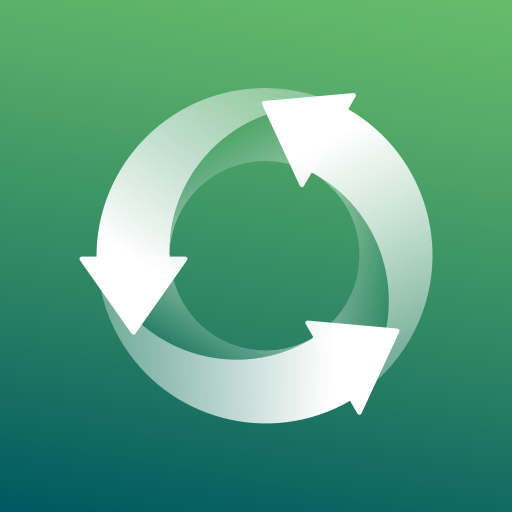dr.fone - Recovery & Transfer wirelessly & Backup
BlueStacksを使ってPCでプレイ - 5憶以上のユーザーが愛用している高機能Androidゲーミングプラットフォーム
Play dr.fone - Recovery & Transfer wirelessly & Backup on PC
★ Highest recovery rate in the industry.
★ Recover photos, videos, contacts, messages, notes, call logs, and more.
♥ New feature: Easily transfer any files between devices and PC wirelessly
★ Free you from cables and client.
★ The only thing you need to do is to open web.drfone.me in a browser.
【 The main function of dr.fone】
► Recovery feature
Important: Deleted data may be overwritten by new data. This will affect the outcome of data recovery. The sooner you act the better the results you’ll get.
> Recover from Cache (No rooting necessary!*)
Support recover photos and videos from cache, thumbnails, memory card and internal memory.
> Recover Photos & videos, Message, Contacts (Rooting necessary!*)
Support scan and recover from all of your device’s internal and external memory
Supported photo formats: JPG, PNG, BMP, GIF, TIF,TIFF.
Supported video formats: MP4 (Taken by Camera) , 3GP, MOV, AVI, MPG, WMV, ASF, FLV, RM/RMVB, M4V, 3G2, SWF.
Support save the recovered contacts as .csv file
> Deep Recovery (Need to work with dr.fone desktop version) :
Deep Recovery supports more data loss scenarios, like accidentally deleted data/ rooting errors / OS update / system crash, .etc.
Support recover photos, videos, contacts, messaging, call logs, Audio, document, WhatsApp messages & Attachment .
► Transfer feature :
Easily transfer any files between devices and PC wirelessly.
The only thing you need to do is to open web.drfone.me in a browser.
Free you from cables and client.
Notes: you need to Keep your device and computer under the same network(or the same Wi-fi).
► Recycle Bin (No rooting necessary!*) :
It’s just like the recycle bin on your windows or mac desktop computer. Move the photos and videos to the Recycle Bin when you delete them, you can restore them anytime you want.
Customize the retention period for deleted files.
► Other feature (Need to work with dr.fone desktop version)
★ Root -- Highest success rate in the industry and 100% safe and secure.
★ Clone -- 1-Click Phone to Phone Transfer contacts, text messages, photos and other file types
★ Backup -- Selectively backup Android data to computer with one click.
【 LIKE US and STAY CONNECTED 】
► Official Site : https://drfone.wondershare.com
► Facebook:https://www.facebook.com/drfonetoolkit/
dr.fone - Recovery & Transfer wirelessly & BackupをPCでプレイ
-
BlueStacksをダウンロードしてPCにインストールします。
-
GoogleにサインインしてGoogle Play ストアにアクセスします。(こちらの操作は後で行っても問題ありません)
-
右上の検索バーにdr.fone - Recovery & Transfer wirelessly & Backupを入力して検索します。
-
クリックして検索結果からdr.fone - Recovery & Transfer wirelessly & Backupをインストールします。
-
Googleサインインを完了してdr.fone - Recovery & Transfer wirelessly & Backupをインストールします。※手順2を飛ばしていた場合
-
ホーム画面にてdr.fone - Recovery & Transfer wirelessly & Backupのアイコンをクリックしてアプリを起動します。