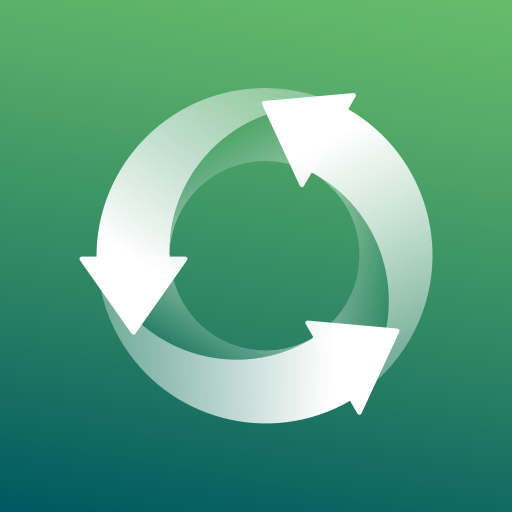dr.fone - Recovery & Transfer wirelessly & Backup
도구 | Wondershare Software (H.K.) Co., Ltd.
5억명 이상의 게이머가 신뢰하는 안드로이드 게임 플랫폼 BlueStacks으로 PC에서 플레이하세요.
Play dr.fone - Recovery & Transfer wirelessly & Backup on PC
dr.fone – the world’s 1st Data Recovery Software for Smartphones and Tablets!
★ Highest recovery rate in the industry.
★ Recover photos, videos, contacts, messages, notes, call logs, and more.
♥ New feature: Easily transfer any files between devices and PC wirelessly
★ Free you from cables and client.
★ The only thing you need to do is to open web.drfone.me in a browser.
【 The main function of dr.fone】
► Recovery feature
Important: Deleted data may be overwritten by new data. This will affect the outcome of data recovery. The sooner you act the better the results you’ll get.
> Recover from Cache (No rooting necessary!*)
Support recover photos and videos from cache, thumbnails, memory card and internal memory.
> Recover Photos & videos, Message, Contacts (Rooting necessary!*)
Support scan and recover from all of your device’s internal and external memory
Supported photo formats: JPG, PNG, BMP, GIF, TIF,TIFF.
Supported video formats: MP4 (Taken by Camera) , 3GP, MOV, AVI, MPG, WMV, ASF, FLV, RM/RMVB, M4V, 3G2, SWF.
Support save the recovered contacts as .csv file
> Deep Recovery (Need to work with dr.fone desktop version) :
Deep Recovery supports more data loss scenarios, like accidentally deleted data/ rooting errors / OS update / system crash, .etc.
Support recover photos, videos, contacts, messaging, call logs, Audio, document, WhatsApp messages & Attachment .
► Transfer feature :
Easily transfer any files between devices and PC wirelessly.
The only thing you need to do is to open web.drfone.me in a browser.
Free you from cables and client.
Notes: you need to Keep your device and computer under the same network(or the same Wi-fi).
► Recycle Bin (No rooting necessary!*) :
It’s just like the recycle bin on your windows or mac desktop computer. Move the photos and videos to the Recycle Bin when you delete them, you can restore them anytime you want.
Customize the retention period for deleted files.
► Other feature (Need to work with dr.fone desktop version)
★ Root -- Highest success rate in the industry and 100% safe and secure.
★ Clone -- 1-Click Phone to Phone Transfer contacts, text messages, photos and other file types
★ Backup -- Selectively backup Android data to computer with one click.
【 LIKE US and STAY CONNECTED 】
► Official Site : https://drfone.wondershare.com
► Facebook:https://www.facebook.com/drfonetoolkit/
★ Highest recovery rate in the industry.
★ Recover photos, videos, contacts, messages, notes, call logs, and more.
♥ New feature: Easily transfer any files between devices and PC wirelessly
★ Free you from cables and client.
★ The only thing you need to do is to open web.drfone.me in a browser.
【 The main function of dr.fone】
► Recovery feature
Important: Deleted data may be overwritten by new data. This will affect the outcome of data recovery. The sooner you act the better the results you’ll get.
> Recover from Cache (No rooting necessary!*)
Support recover photos and videos from cache, thumbnails, memory card and internal memory.
> Recover Photos & videos, Message, Contacts (Rooting necessary!*)
Support scan and recover from all of your device’s internal and external memory
Supported photo formats: JPG, PNG, BMP, GIF, TIF,TIFF.
Supported video formats: MP4 (Taken by Camera) , 3GP, MOV, AVI, MPG, WMV, ASF, FLV, RM/RMVB, M4V, 3G2, SWF.
Support save the recovered contacts as .csv file
> Deep Recovery (Need to work with dr.fone desktop version) :
Deep Recovery supports more data loss scenarios, like accidentally deleted data/ rooting errors / OS update / system crash, .etc.
Support recover photos, videos, contacts, messaging, call logs, Audio, document, WhatsApp messages & Attachment .
► Transfer feature :
Easily transfer any files between devices and PC wirelessly.
The only thing you need to do is to open web.drfone.me in a browser.
Free you from cables and client.
Notes: you need to Keep your device and computer under the same network(or the same Wi-fi).
► Recycle Bin (No rooting necessary!*) :
It’s just like the recycle bin on your windows or mac desktop computer. Move the photos and videos to the Recycle Bin when you delete them, you can restore them anytime you want.
Customize the retention period for deleted files.
► Other feature (Need to work with dr.fone desktop version)
★ Root -- Highest success rate in the industry and 100% safe and secure.
★ Clone -- 1-Click Phone to Phone Transfer contacts, text messages, photos and other file types
★ Backup -- Selectively backup Android data to computer with one click.
【 LIKE US and STAY CONNECTED 】
► Official Site : https://drfone.wondershare.com
► Facebook:https://www.facebook.com/drfonetoolkit/
PC에서 dr.fone - Recovery & Transfer wirelessly & Backup 플레이해보세요.
-
BlueStacks 다운로드하고 설치
-
Google Play 스토어에 로그인 하기(나중에 진행가능)
-
오른쪽 상단 코너에 dr.fone - Recovery & Transfer wirelessly & Backup 검색
-
검색 결과 중 dr.fone - Recovery & Transfer wirelessly & Backup 선택하여 설치
-
구글 로그인 진행(만약 2단계를 지나갔을 경우) 후 dr.fone - Recovery & Transfer wirelessly & Backup 설치
-
메인 홈화면에서 dr.fone - Recovery & Transfer wirelessly & Backup 선택하여 실행