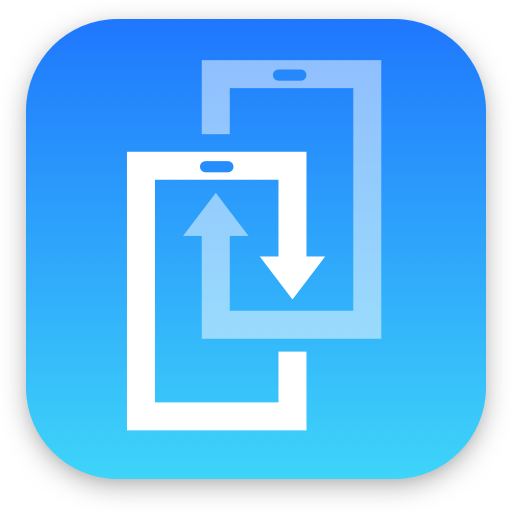dr.fone - Switch iOS to Android
العب على الكمبيوتر الشخصي مع BlueStacks - نظام أندرويد للألعاب ، موثوق به من قبل أكثر من 500 مليون لاعب.
تم تعديل الصفحة في: 18 أكتوبر 2019
Play dr.fone - Switch iOS to Android on PC
dr.fone – Switch is an easy and secure iOS to Android data transfer App. It helps you transfer contents from iPhone, iPad to Android device, including Samsung, Huawei, LG, Xiaomi, etc.
★With dr.fone – Switch, you can transfer up to 13 file types from iOS to Android devices. Transfer any data you want, including Photo, Video, Contact, Calendar, Bookmark, Voicemail, Wallpaper, etc.
★With dr.fone - Switch, the data transfer process is as easy as 1-2-3. Enjoy a seamless and worry-free phone switch experience.
- Features
► Import iPhone contents to your Android Phone by wire. (iOS device cable and USB connector are necessary).
► Transfer data from iOS to Android in 3 steps. Connect devices > Select data > Transfer data.
- How to Use
1. Connect your iOS device and Android device using a Lightning cable and USB Connector.
2. Wait for loading contents on your iOS device, and select the contents you want to import to Android device.
3. Tap Transfer to start to migrate iOS data to your Android phone.
- Support Device
★ iCloud 8.0 or above
★ iOS 5.0 or above
★ Android 4.1 or above
- More about dr.fone-Switch
► Official Site: https://drfone.wondershare.com/phone-switch.html
► Facebook: https://www.facebook.com/drfonetoolkit/
العب dr.fone - Switch iOS to Android على جهاز الكمبيوتر. من السهل البدء.
-
قم بتنزيل BlueStacks وتثبيته على جهاز الكمبيوتر الخاص بك
-
أكمل تسجيل الدخول إلى Google للوصول إلى متجر Play ، أو قم بذلك لاحقًا
-
ابحث عن dr.fone - Switch iOS to Android في شريط البحث أعلى الزاوية اليمنى
-
انقر لتثبيت dr.fone - Switch iOS to Android من نتائج البحث
-
أكمل تسجيل الدخول إلى Google (إذا تخطيت الخطوة 2) لتثبيت dr.fone - Switch iOS to Android
-
انقر على أيقونة dr.fone - Switch iOS to Android على الشاشة الرئيسية لبدء اللعب