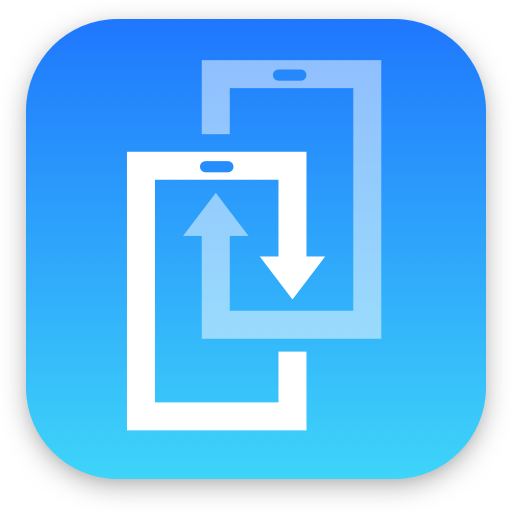dr.fone - Switch iOS to Android
Spiele auf dem PC mit BlueStacks - der Android-Gaming-Plattform, der über 500 Millionen Spieler vertrauen.
Seite geändert am: 18. Oktober 2019
Play dr.fone - Switch iOS to Android on PC
dr.fone – Switch is an easy and secure iOS to Android data transfer App. It helps you transfer contents from iPhone, iPad to Android device, including Samsung, Huawei, LG, Xiaomi, etc.
★With dr.fone – Switch, you can transfer up to 13 file types from iOS to Android devices. Transfer any data you want, including Photo, Video, Contact, Calendar, Bookmark, Voicemail, Wallpaper, etc.
★With dr.fone - Switch, the data transfer process is as easy as 1-2-3. Enjoy a seamless and worry-free phone switch experience.
- Features
► Import iPhone contents to your Android Phone by wire. (iOS device cable and USB connector are necessary).
► Transfer data from iOS to Android in 3 steps. Connect devices > Select data > Transfer data.
- How to Use
1. Connect your iOS device and Android device using a Lightning cable and USB Connector.
2. Wait for loading contents on your iOS device, and select the contents you want to import to Android device.
3. Tap Transfer to start to migrate iOS data to your Android phone.
- Support Device
★ iCloud 8.0 or above
★ iOS 5.0 or above
★ Android 4.1 or above
- More about dr.fone-Switch
► Official Site: https://drfone.wondershare.com/phone-switch.html
► Facebook: https://www.facebook.com/drfonetoolkit/
Spiele dr.fone - Switch iOS to Android auf dem PC. Der Einstieg ist einfach.
-
Lade BlueStacks herunter und installiere es auf deinem PC
-
Schließe die Google-Anmeldung ab, um auf den Play Store zuzugreifen, oder mache es später
-
Suche in der Suchleiste oben rechts nach dr.fone - Switch iOS to Android
-
Klicke hier, um dr.fone - Switch iOS to Android aus den Suchergebnissen zu installieren
-
Schließe die Google-Anmeldung ab (wenn du Schritt 2 übersprungen hast), um dr.fone - Switch iOS to Android zu installieren.
-
Klicke auf dem Startbildschirm auf das dr.fone - Switch iOS to Android Symbol, um mit dem Spielen zu beginnen