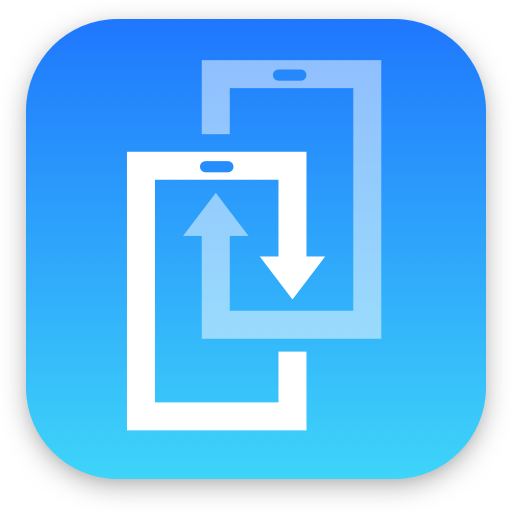このページには広告が含まれます

dr.fone - Switch iOS to Android
ツール | Wondershare Software (H.K.) Co., Ltd.
BlueStacksを使ってPCでプレイ - 5憶以上のユーザーが愛用している高機能Androidゲーミングプラットフォーム
Play dr.fone - Switch iOS to Android on PC
dr.fone – Switch
dr.fone – Switch is an easy and secure iOS to Android data transfer App. It helps you transfer contents from iPhone, iPad to Android device, including Samsung, Huawei, LG, Xiaomi, etc.
★With dr.fone – Switch, you can transfer up to 13 file types from iOS to Android devices. Transfer any data you want, including Photo, Video, Contact, Calendar, Bookmark, Voicemail, Wallpaper, etc.
★With dr.fone - Switch, the data transfer process is as easy as 1-2-3. Enjoy a seamless and worry-free phone switch experience.
- Features
► Import iPhone contents to your Android Phone by wire. (iOS device cable and USB connector are necessary).
► Transfer data from iOS to Android in 3 steps. Connect devices > Select data > Transfer data.
- How to Use
1. Connect your iOS device and Android device using a Lightning cable and USB Connector.
2. Wait for loading contents on your iOS device, and select the contents you want to import to Android device.
3. Tap Transfer to start to migrate iOS data to your Android phone.
- Support Device
★ iCloud 8.0 or above
★ iOS 5.0 or above
★ Android 4.1 or above
- More about dr.fone-Switch
► Official Site: https://drfone.wondershare.com/phone-switch.html
► Facebook: https://www.facebook.com/drfonetoolkit/
dr.fone – Switch is an easy and secure iOS to Android data transfer App. It helps you transfer contents from iPhone, iPad to Android device, including Samsung, Huawei, LG, Xiaomi, etc.
★With dr.fone – Switch, you can transfer up to 13 file types from iOS to Android devices. Transfer any data you want, including Photo, Video, Contact, Calendar, Bookmark, Voicemail, Wallpaper, etc.
★With dr.fone - Switch, the data transfer process is as easy as 1-2-3. Enjoy a seamless and worry-free phone switch experience.
- Features
► Import iPhone contents to your Android Phone by wire. (iOS device cable and USB connector are necessary).
► Transfer data from iOS to Android in 3 steps. Connect devices > Select data > Transfer data.
- How to Use
1. Connect your iOS device and Android device using a Lightning cable and USB Connector.
2. Wait for loading contents on your iOS device, and select the contents you want to import to Android device.
3. Tap Transfer to start to migrate iOS data to your Android phone.
- Support Device
★ iCloud 8.0 or above
★ iOS 5.0 or above
★ Android 4.1 or above
- More about dr.fone-Switch
► Official Site: https://drfone.wondershare.com/phone-switch.html
► Facebook: https://www.facebook.com/drfonetoolkit/
dr.fone - Switch iOS to AndroidをPCでプレイ
-
BlueStacksをダウンロードしてPCにインストールします。
-
GoogleにサインインしてGoogle Play ストアにアクセスします。(こちらの操作は後で行っても問題ありません)
-
右上の検索バーにdr.fone - Switch iOS to Androidを入力して検索します。
-
クリックして検索結果からdr.fone - Switch iOS to Androidをインストールします。
-
Googleサインインを完了してdr.fone - Switch iOS to Androidをインストールします。※手順2を飛ばしていた場合
-
ホーム画面にてdr.fone - Switch iOS to Androidのアイコンをクリックしてアプリを起動します。