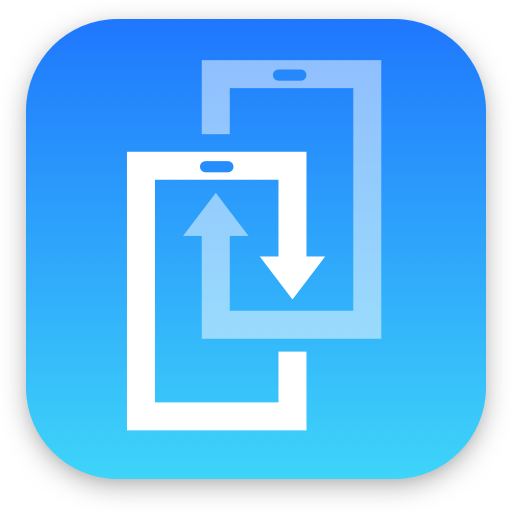dr.fone - Switch iOS to Android
500M + oyuncunun güvendiği Android Oyun Platformu, BlueStacks ile PC'de oynayın.
Sayfa Değiştirilme tarihi: 18 Ekim 2019
Play dr.fone - Switch iOS to Android on PC
dr.fone – Switch is an easy and secure iOS to Android data transfer App. It helps you transfer contents from iPhone, iPad to Android device, including Samsung, Huawei, LG, Xiaomi, etc.
★With dr.fone – Switch, you can transfer up to 13 file types from iOS to Android devices. Transfer any data you want, including Photo, Video, Contact, Calendar, Bookmark, Voicemail, Wallpaper, etc.
★With dr.fone - Switch, the data transfer process is as easy as 1-2-3. Enjoy a seamless and worry-free phone switch experience.
- Features
► Import iPhone contents to your Android Phone by wire. (iOS device cable and USB connector are necessary).
► Transfer data from iOS to Android in 3 steps. Connect devices > Select data > Transfer data.
- How to Use
1. Connect your iOS device and Android device using a Lightning cable and USB Connector.
2. Wait for loading contents on your iOS device, and select the contents you want to import to Android device.
3. Tap Transfer to start to migrate iOS data to your Android phone.
- Support Device
★ iCloud 8.0 or above
★ iOS 5.0 or above
★ Android 4.1 or above
- More about dr.fone-Switch
► Official Site: https://drfone.wondershare.com/phone-switch.html
► Facebook: https://www.facebook.com/drfonetoolkit/
dr.fone - Switch iOS to Android oyununu PC'de oyna. Başlamak çok kolay.
-
BlueStacks'i PC'nize İndirin ve Yükleyin
-
Play Store'a erişmek için Google girişi yapın ya da daha sonraya bırakın.
-
Sağ üst köşeye dr.fone - Switch iOS to Android yazarak arayın.
-
dr.fone - Switch iOS to Android uygulamasını arama sonuçlarından indirmek için tıklayın.
-
(iEğer Adım 2'yi atladıysanız) dr.fone - Switch iOS to Android uygulamasını yüklemek için Google'a giriş yapın.
-
Oynatmaya başlatmak için ekrandaki dr.fone - Switch iOS to Android ikonuna tıklayın.