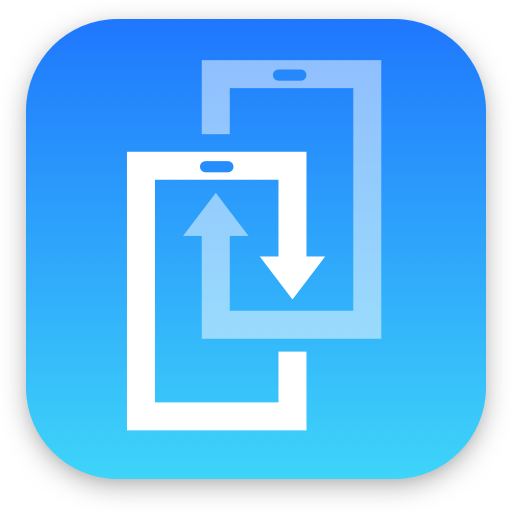dr.fone - Switch iOS to Android
Chơi trên PC với BlueStacks - Nền tảng chơi game Android, được hơn 500 triệu game thủ tin tưởng.
Trang đã được sửa đổi vào: 18 tháng 10, 2019
Play dr.fone - Switch iOS to Android on PC
dr.fone – Switch is an easy and secure iOS to Android data transfer App. It helps you transfer contents from iPhone, iPad to Android device, including Samsung, Huawei, LG, Xiaomi, etc.
★With dr.fone – Switch, you can transfer up to 13 file types from iOS to Android devices. Transfer any data you want, including Photo, Video, Contact, Calendar, Bookmark, Voicemail, Wallpaper, etc.
★With dr.fone - Switch, the data transfer process is as easy as 1-2-3. Enjoy a seamless and worry-free phone switch experience.
- Features
► Import iPhone contents to your Android Phone by wire. (iOS device cable and USB connector are necessary).
► Transfer data from iOS to Android in 3 steps. Connect devices > Select data > Transfer data.
- How to Use
1. Connect your iOS device and Android device using a Lightning cable and USB Connector.
2. Wait for loading contents on your iOS device, and select the contents you want to import to Android device.
3. Tap Transfer to start to migrate iOS data to your Android phone.
- Support Device
★ iCloud 8.0 or above
★ iOS 5.0 or above
★ Android 4.1 or above
- More about dr.fone-Switch
► Official Site: https://drfone.wondershare.com/phone-switch.html
► Facebook: https://www.facebook.com/drfonetoolkit/
Chơi dr.fone - Switch iOS to Android trên PC. Rất dễ để bắt đầu
-
Tải và cài đặt BlueStacks trên máy của bạn
-
Hoàn tất đăng nhập vào Google để đến PlayStore, hoặc thực hiện sau
-
Tìm dr.fone - Switch iOS to Android trên thanh tìm kiếm ở góc phải màn hình
-
Nhấn vào để cài đặt dr.fone - Switch iOS to Android trong danh sách kết quả tìm kiếm
-
Hoàn tất đăng nhập Google (nếu bạn chưa làm bước 2) để cài đặt dr.fone - Switch iOS to Android
-
Nhấn vào icon dr.fone - Switch iOS to Android tại màn hình chính để bắt đầu chơi