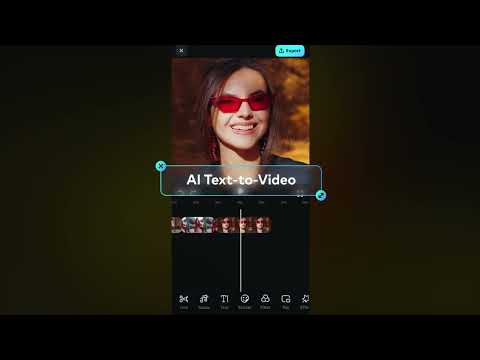Filmora:AI Video Editor, Maker
Graj na PC z BlueStacks – Platforma gamingowa Android, która uzyskała zaufanie ponad 500 milionów graczy!
Strona zmodyfikowana w dniu: 11 gru 2024
Run Filmora:AI Video Editor, Maker on PC or Mac
Filmora:AI Video Editor, Maker is a video players & editors app developed by FilmoraGo Studio. BlueStacks app player is the best platform to use this Android app on your PC or Mac for your everyday needs.
Filmora AI video editor, previously known as FilmoraGo video editor, stands as a user-friendly AI-powered video editing tool and movie maker, earning the trust of 80 million creators globally.
This intuitive platform empowers users to effortlessly create and edit videos, vlogs, shorts, and reels tailored for social media platforms. It features AI-generated music, effects, an extensive collection of over 5000 stickers, filters, text options, smooth slow-motion, video collage, blurred background, and more.
In the realm of AI Video Editing and AI Features, Filmora AI introduces captivating elements. AI Video Effects, such as AI Image & Painting and Infinite Zoom, transform photos with a single click, offering a world of visual possibilities. Auto Captions support up to 13 languages through Auto Speech-to-Text, and AI Music & Sound Effects generate royalty-free, professional-quality soundscapes.
AI Smart Cutout provides the ability to remove backgrounds or chroma key, offering a unique Customized Cutout feature that intelligently identifies and cuts out specific areas. AI Copywriting takes video production to the next level by generating engaging video scripts, marketing copy, and titles. The Rhythm Master ensures a seamless creation experience through automatic beat-matching.
For user-friendly video editing tailored for beginners, Filmora AI allows trimming, splitting, duplicating, or merging video clips without compromising quality. Users can add text, emojis, and exclusive stickers, incorporating music, sound effects, and voice-overs from a built-in library.
Zagraj w Filmora:AI Video Editor, Maker na PC. To takie proste.
-
Pobierz i zainstaluj BlueStacks na PC
-
Zakończ pomyślnie ustawienie Google, aby otrzymać dostęp do sklepu Play, albo zrób to później.
-
Wyszukaj Filmora:AI Video Editor, Maker w pasku wyszukiwania w prawym górnym rogu.
-
Kliknij, aby zainstalować Filmora:AI Video Editor, Maker z wyników wyszukiwania
-
Ukończ pomyślnie rejestrację Google (jeśli krok 2 został pominięty) aby zainstalować Filmora:AI Video Editor, Maker
-
Klinij w ikonę Filmora:AI Video Editor, Maker na ekranie startowym, aby zacząć grę