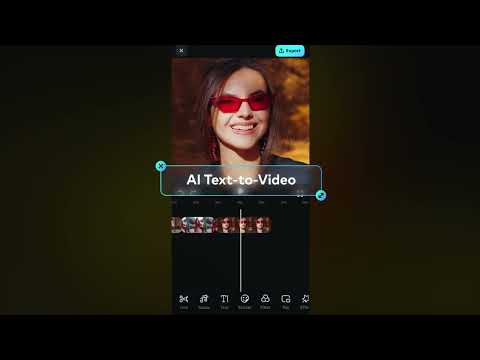Filmora - 影片剪輯,影片創作,視頻裁剪
在電腦上使用BlueStacks –受到5億以上的遊戲玩家所信任的Android遊戲平台。
Run Filmora:AI Video Editor, Maker on PC or Mac
Filmora:AI Video Editor, Maker is a video players & editors app developed by FilmoraGo Studio. BlueStacks app player is the best platform to use this Android app on your PC or Mac for your everyday needs.
Filmora AI video editor, previously known as FilmoraGo video editor, stands as a user-friendly AI-powered video editing tool and movie maker, earning the trust of 80 million creators globally.
This intuitive platform empowers users to effortlessly create and edit videos, vlogs, shorts, and reels tailored for social media platforms. It features AI-generated music, effects, an extensive collection of over 5000 stickers, filters, text options, smooth slow-motion, video collage, blurred background, and more.
In the realm of AI Video Editing and AI Features, Filmora AI introduces captivating elements. AI Video Effects, such as AI Image & Painting and Infinite Zoom, transform photos with a single click, offering a world of visual possibilities. Auto Captions support up to 13 languages through Auto Speech-to-Text, and AI Music & Sound Effects generate royalty-free, professional-quality soundscapes.
AI Smart Cutout provides the ability to remove backgrounds or chroma key, offering a unique Customized Cutout feature that intelligently identifies and cuts out specific areas. AI Copywriting takes video production to the next level by generating engaging video scripts, marketing copy, and titles. The Rhythm Master ensures a seamless creation experience through automatic beat-matching.
For user-friendly video editing tailored for beginners, Filmora AI allows trimming, splitting, duplicating, or merging video clips without compromising quality. Users can add text, emojis, and exclusive stickers, incorporating music, sound effects, and voice-overs from a built-in library.
在電腦上遊玩Filmora - 影片剪輯,影片創作,視頻裁剪 . 輕易上手.
-
在您的電腦上下載並安裝BlueStacks
-
完成Google登入後即可訪問Play商店,或等你需要訪問Play商店十再登入
-
在右上角的搜索欄中尋找 Filmora - 影片剪輯,影片創作,視頻裁剪
-
點擊以從搜索結果中安裝 Filmora - 影片剪輯,影片創作,視頻裁剪
-
完成Google登入(如果您跳過了步驟2),以安裝 Filmora - 影片剪輯,影片創作,視頻裁剪
-
在首頁畫面中點擊 Filmora - 影片剪輯,影片創作,視頻裁剪 圖標來啟動遊戲