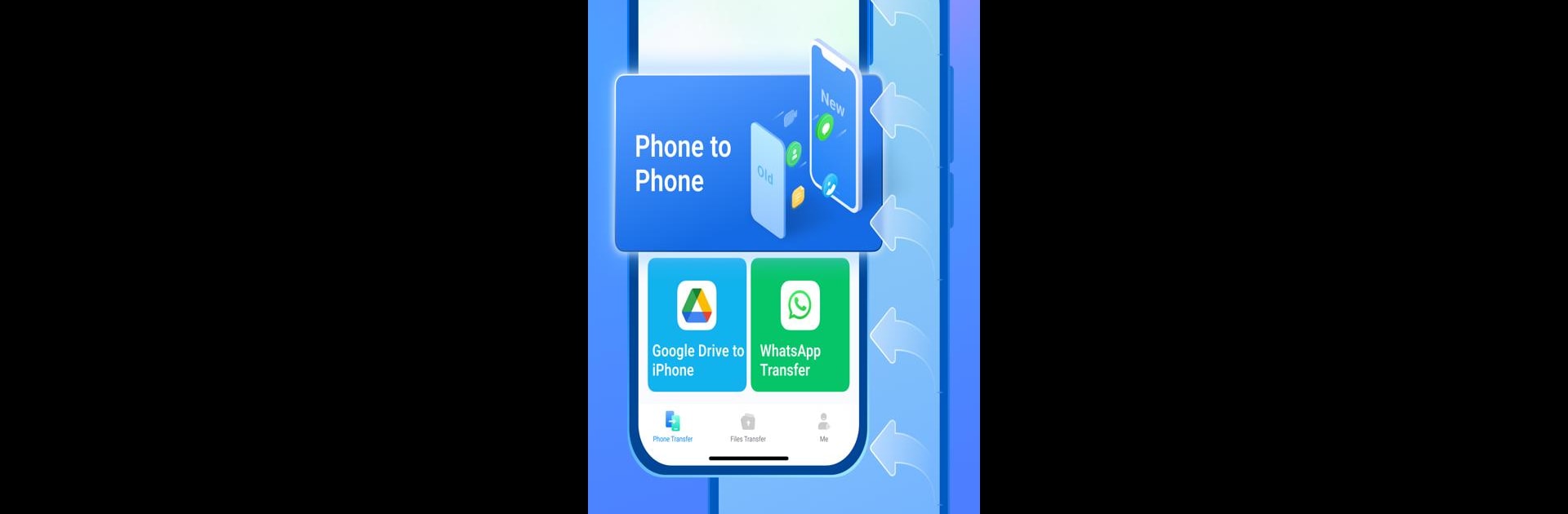
MobileTrans: 데이터 전송
5억명 이상의 게이머가 신뢰하는 안드로이드 게임 플랫폼 BlueStacks으로 PC에서 플레이하세요.
Run Data Transfer - MobileTrans on PC or Mac
Let BlueStacks turn your PC, Mac, or laptop into the perfect home for Data Transfer – MobileTrans, a fun Tools app from Shenzhen Wondershare Software Co., Ltd..
About the App
Data Transfer – MobileTrans by Shenzhen Wondershare Software Co., Ltd. is your go-to app for seamless data migration. Switching phones? No problem! With lightning-fast speeds, transfer your photos, videos, music, contacts, WhatsApp chats, and more between iOS and Android devices without a hitch. Expect smooth cross-platform transfers without brand limitations—whether you’re moving data from an iPhone to Android or between any major smartphone brands.
App Features
Lightning-Fast Transfers
Transfer all your data, including a 1GB video, in just 30 seconds with speeds up to 30 MB/s—200 times faster than Bluetooth!
Zero Data Consumption
Transfers won’t eat up your data plan. MobileTrans uses a local hotspot, ensuring your transfer is fast and cost-effective.
All-Inclusive Data Support
Move everything—images, files, music, SMS, documents, apps, and calendar events—safely to your new device.
QR Code-Based Connection
A quick scan of a QR code connects two devices instantly, making you ready to transfer data across brands.
Secure & Private
Your data’s safety is a top priority, ensuring secure transfers while respecting your privacy.
Extras
WhatsApp & App Transfers
Easily migrate your WhatsApp data, contacts, and cherished apps using an OTG cable for effortless connections.
Eager to take your app experience to the next level? Start right away by downloading BlueStacks on your PC or Mac.
PC에서 MobileTrans: 데이터 전송 플레이해보세요.
-
BlueStacks 다운로드하고 설치
-
Google Play 스토어에 로그인 하기(나중에 진행가능)
-
오른쪽 상단 코너에 MobileTrans: 데이터 전송 검색
-
검색 결과 중 MobileTrans: 데이터 전송 선택하여 설치
-
구글 로그인 진행(만약 2단계를 지나갔을 경우) 후 MobileTrans: 데이터 전송 설치
-
메인 홈화면에서 MobileTrans: 데이터 전송 선택하여 실행

