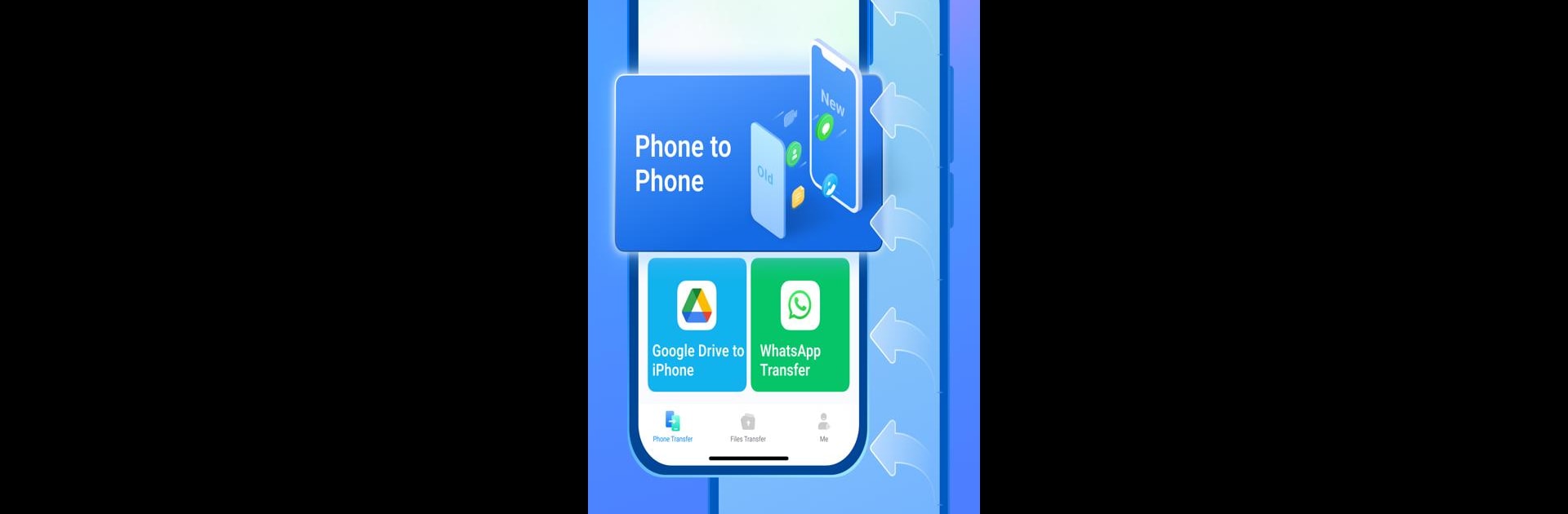

MobileTrans: Передача данных
Играйте на ПК с BlueStacks – игровой платформе для приложений на Android. Нас выбирают более 500 млн. игроков.
Страница изменена: Apr 8, 2025
Run Data Transfer - MobileTrans on PC or Mac
Let BlueStacks turn your PC, Mac, or laptop into the perfect home for Data Transfer – MobileTrans, a fun Tools app from Shenzhen Wondershare Software Co., Ltd..
About the App
Data Transfer – MobileTrans by Shenzhen Wondershare Software Co., Ltd. is your go-to app for seamless data migration. Switching phones? No problem! With lightning-fast speeds, transfer your photos, videos, music, contacts, WhatsApp chats, and more between iOS and Android devices without a hitch. Expect smooth cross-platform transfers without brand limitations—whether you’re moving data from an iPhone to Android or between any major smartphone brands.
App Features
Lightning-Fast Transfers
Transfer all your data, including a 1GB video, in just 30 seconds with speeds up to 30 MB/s—200 times faster than Bluetooth!
Zero Data Consumption
Transfers won’t eat up your data plan. MobileTrans uses a local hotspot, ensuring your transfer is fast and cost-effective.
All-Inclusive Data Support
Move everything—images, files, music, SMS, documents, apps, and calendar events—safely to your new device.
QR Code-Based Connection
A quick scan of a QR code connects two devices instantly, making you ready to transfer data across brands.
Secure & Private
Your data’s safety is a top priority, ensuring secure transfers while respecting your privacy.
Extras
WhatsApp & App Transfers
Easily migrate your WhatsApp data, contacts, and cherished apps using an OTG cable for effortless connections.
Eager to take your app experience to the next level? Start right away by downloading BlueStacks on your PC or Mac.
Играйте в игру MobileTrans: Передача данных на ПК. Это легко и просто.
-
Скачайте и установите BlueStacks на ПК.
-
Войдите в аккаунт Google, чтобы получить доступ к Google Play, или сделайте это позже.
-
В поле поиска, которое находится в правой части экрана, введите название игры – MobileTrans: Передача данных.
-
Среди результатов поиска найдите игру MobileTrans: Передача данных и нажмите на кнопку "Установить".
-
Завершите авторизацию в Google (если вы пропустили этот шаг в начале) и установите игру MobileTrans: Передача данных.
-
Нажмите на ярлык игры MobileTrans: Передача данных на главном экране, чтобы начать играть.




