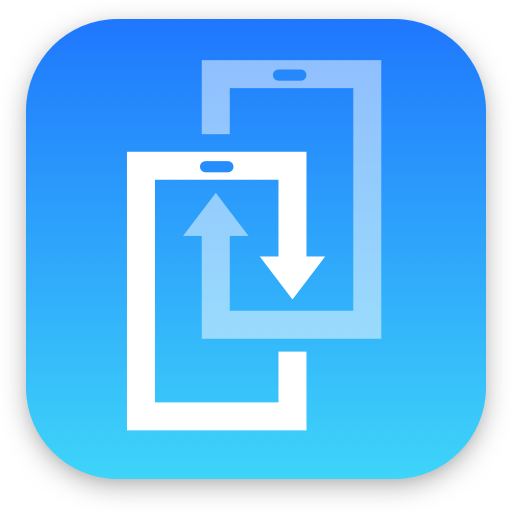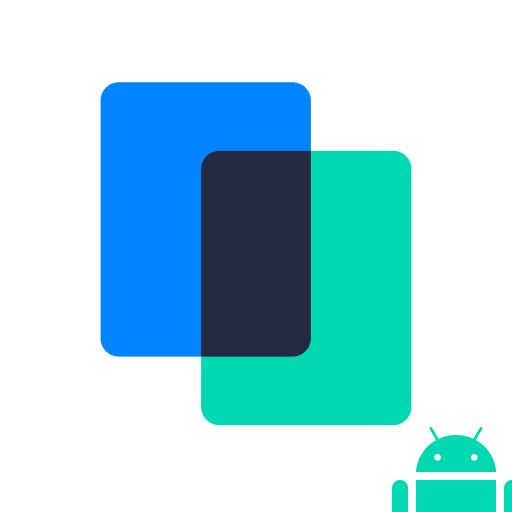
MobileTrans - Copy Data to Android
العب على الكمبيوتر الشخصي مع BlueStacks - نظام أندرويد للألعاب ، موثوق به من قبل أكثر من 500 مليون لاعب.
تم تعديل الصفحة في: 8 نوفمبر 2019
Play MobileTrans - Copy Data to Android on PC
★Transfer iCloud data to Android
With MobileTrans App, you can easily transfer Contacts, Calendar, Reminders, Photos, and Videos from iCloud to Android wirelessly.
★Transfer iPhone data to Android
Alternatively, you can also transfer data directly from iPhone to Android using an OTG cable.
★Most file types supported
This content transfer App transfers up to 13 file types from iOS to Android devices. You can transfer any data you want, including Contacts, Calendar, Reminders, Music, Photos, Videos, Bookmarks, Voicemails, Wallpapers, Ringtones, Documents, Voice Memo, Clock, etc.
*Messages and Call history will be supported soon.
★Extremely fast data transfer
With advanced data analysis technology, it allows transferring data to Android phones much faster than other phone switch Apps.
★Supported devices
-iCloud 8.0 or above
-iOS 5.0 or above
-Android 4.1 or above
★Free version
The free version allows you to transfer photos from iOS to Android. To transfer more file types, you can upgrade to the full version.
More about MobileTrans - Copy Data to Android
Official website: https://mobiletrans.wondershare.com/
العب MobileTrans - Copy Data to Android على جهاز الكمبيوتر. من السهل البدء.
-
قم بتنزيل BlueStacks وتثبيته على جهاز الكمبيوتر الخاص بك
-
أكمل تسجيل الدخول إلى Google للوصول إلى متجر Play ، أو قم بذلك لاحقًا
-
ابحث عن MobileTrans - Copy Data to Android في شريط البحث أعلى الزاوية اليمنى
-
انقر لتثبيت MobileTrans - Copy Data to Android من نتائج البحث
-
أكمل تسجيل الدخول إلى Google (إذا تخطيت الخطوة 2) لتثبيت MobileTrans - Copy Data to Android
-
انقر على أيقونة MobileTrans - Copy Data to Android على الشاشة الرئيسية لبدء اللعب