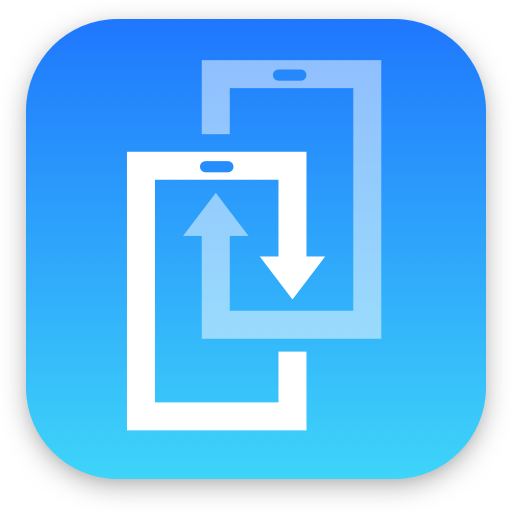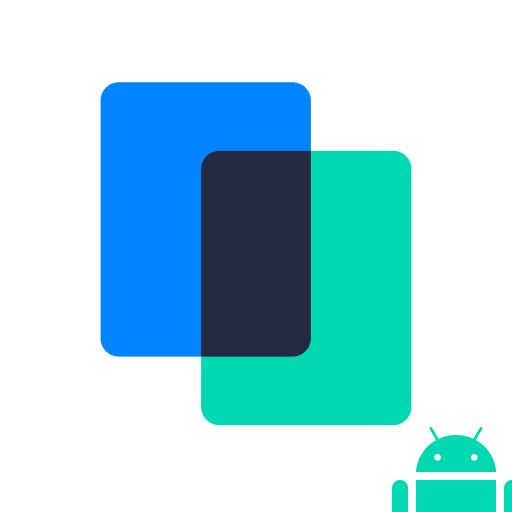
MobileTrans - Copy Data to Android
Graj na PC z BlueStacks – Platforma gamingowa Android, która uzyskała zaufanie ponad 500 milionów graczy!
Strona zmodyfikowana w dniu: 8 listopada 2019
Play MobileTrans - Copy Data to Android on PC
★Transfer iCloud data to Android
With MobileTrans App, you can easily transfer Contacts, Calendar, Reminders, Photos, and Videos from iCloud to Android wirelessly.
★Transfer iPhone data to Android
Alternatively, you can also transfer data directly from iPhone to Android using an OTG cable.
★Most file types supported
This content transfer App transfers up to 13 file types from iOS to Android devices. You can transfer any data you want, including Contacts, Calendar, Reminders, Music, Photos, Videos, Bookmarks, Voicemails, Wallpapers, Ringtones, Documents, Voice Memo, Clock, etc.
*Messages and Call history will be supported soon.
★Extremely fast data transfer
With advanced data analysis technology, it allows transferring data to Android phones much faster than other phone switch Apps.
★Supported devices
-iCloud 8.0 or above
-iOS 5.0 or above
-Android 4.1 or above
★Free version
The free version allows you to transfer photos from iOS to Android. To transfer more file types, you can upgrade to the full version.
More about MobileTrans - Copy Data to Android
Official website: https://mobiletrans.wondershare.com/
Zagraj w MobileTrans - Copy Data to Android na PC. To takie proste.
-
Pobierz i zainstaluj BlueStacks na PC
-
Zakończ pomyślnie ustawienie Google, aby otrzymać dostęp do sklepu Play, albo zrób to później.
-
Wyszukaj MobileTrans - Copy Data to Android w pasku wyszukiwania w prawym górnym rogu.
-
Kliknij, aby zainstalować MobileTrans - Copy Data to Android z wyników wyszukiwania
-
Ukończ pomyślnie rejestrację Google (jeśli krok 2 został pominięty) aby zainstalować MobileTrans - Copy Data to Android
-
Klinij w ikonę MobileTrans - Copy Data to Android na ekranie startowym, aby zacząć grę