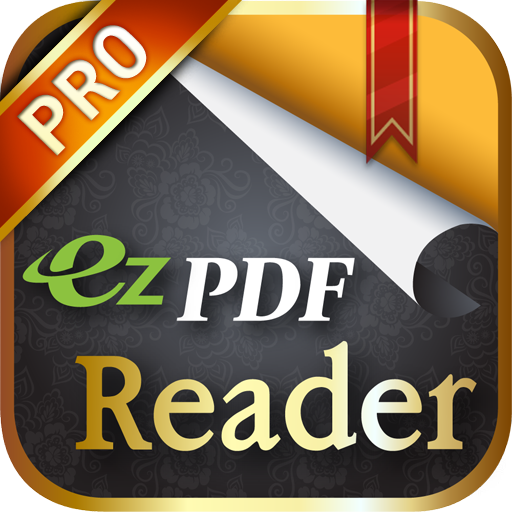PDFelement - Free PDF Reader and Annotator
생산성 | Wondershare Software (H.K.) Co., Ltd.
5억명 이상의 게이머가 신뢰하는 안드로이드 게임 플랫폼 BlueStacks으로 PC에서 플레이하세요.
Play PDFelement - Free PDF Reader and Annotator on PC
Register Wondershare ID and log in to use all functionalities for free! We will provide special discount on desktop version in the app, too!
PDFelement boosts your productivity with everything you need to read, annotate and manage PDF files on the go.
Key Features:
√ Markup & Annotate PDF
- Highlight, underline or strike through context;
- Add text box, text call-out, shapes and freehand drawing.
√ Combine PDF
- Combine different format files into a new PDF.
√ PDF File Management
- Support move, copy and rename your PDF files;
- Embedded with special folders to manage PDF effortlessly, and customize your own PDF folder.
√ File Sharing
- Support sharing the edited PDF to other apps or emailing directly.
Need HELP? Please contact us! We'll feedback to you ASAP.
Email: pdfelement@wondershare.com
Support Center: http://support.wondershare.com
Forum: http://forum.pdf.wondershare.com
Official Website: https://pdf.wondershare.com
Facebook:@PDFelement
If you think this App helps you, your positive review in the App Store would be much appreciated.
PDFelement boosts your productivity with everything you need to read, annotate and manage PDF files on the go.
Key Features:
√ Markup & Annotate PDF
- Highlight, underline or strike through context;
- Add text box, text call-out, shapes and freehand drawing.
√ Combine PDF
- Combine different format files into a new PDF.
√ PDF File Management
- Support move, copy and rename your PDF files;
- Embedded with special folders to manage PDF effortlessly, and customize your own PDF folder.
√ File Sharing
- Support sharing the edited PDF to other apps or emailing directly.
Need HELP? Please contact us! We'll feedback to you ASAP.
Email: pdfelement@wondershare.com
Support Center: http://support.wondershare.com
Forum: http://forum.pdf.wondershare.com
Official Website: https://pdf.wondershare.com
Facebook:@PDFelement
If you think this App helps you, your positive review in the App Store would be much appreciated.
PC에서 PDFelement - Free PDF Reader and Annotator 플레이해보세요.
-
BlueStacks 다운로드하고 설치
-
Google Play 스토어에 로그인 하기(나중에 진행가능)
-
오른쪽 상단 코너에 PDFelement - Free PDF Reader and Annotator 검색
-
검색 결과 중 PDFelement - Free PDF Reader and Annotator 선택하여 설치
-
구글 로그인 진행(만약 2단계를 지나갔을 경우) 후 PDFelement - Free PDF Reader and Annotator 설치
-
메인 홈화면에서 PDFelement - Free PDF Reader and Annotator 선택하여 실행