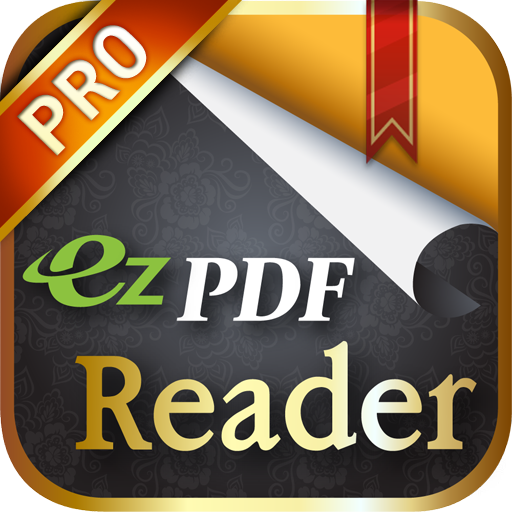PDFelement - Free PDF Reader and Annotator
商务办公 | Wondershare Software (H.K.) Co., Ltd.
在電腦上使用BlueStacks –受到5億以上的遊戲玩家所信任的Android遊戲平台。
Play PDFelement - Free PDF Reader and Annotator on PC
Register Wondershare ID and log in to use all functionalities for free! We will provide special discount on desktop version in the app, too!
PDFelement boosts your productivity with everything you need to read, annotate and manage PDF files on the go.
Key Features:
√ Markup & Annotate PDF
- Highlight, underline or strike through context;
- Add text box, text call-out, shapes and freehand drawing.
√ Combine PDF
- Combine different format files into a new PDF.
√ PDF File Management
- Support move, copy and rename your PDF files;
- Embedded with special folders to manage PDF effortlessly, and customize your own PDF folder.
√ File Sharing
- Support sharing the edited PDF to other apps or emailing directly.
Need HELP? Please contact us! We'll feedback to you ASAP.
Email: pdfelement@wondershare.com
Support Center: http://support.wondershare.com
Forum: http://forum.pdf.wondershare.com
Official Website: https://pdf.wondershare.com
Facebook:@PDFelement
If you think this App helps you, your positive review in the App Store would be much appreciated.
PDFelement boosts your productivity with everything you need to read, annotate and manage PDF files on the go.
Key Features:
√ Markup & Annotate PDF
- Highlight, underline or strike through context;
- Add text box, text call-out, shapes and freehand drawing.
√ Combine PDF
- Combine different format files into a new PDF.
√ PDF File Management
- Support move, copy and rename your PDF files;
- Embedded with special folders to manage PDF effortlessly, and customize your own PDF folder.
√ File Sharing
- Support sharing the edited PDF to other apps or emailing directly.
Need HELP? Please contact us! We'll feedback to you ASAP.
Email: pdfelement@wondershare.com
Support Center: http://support.wondershare.com
Forum: http://forum.pdf.wondershare.com
Official Website: https://pdf.wondershare.com
Facebook:@PDFelement
If you think this App helps you, your positive review in the App Store would be much appreciated.
在電腦上遊玩PDFelement - Free PDF Reader and Annotator . 輕易上手.
-
在您的電腦上下載並安裝BlueStacks
-
完成Google登入後即可訪問Play商店,或等你需要訪問Play商店十再登入
-
在右上角的搜索欄中尋找 PDFelement - Free PDF Reader and Annotator
-
點擊以從搜索結果中安裝 PDFelement - Free PDF Reader and Annotator
-
完成Google登入(如果您跳過了步驟2),以安裝 PDFelement - Free PDF Reader and Annotator
-
在首頁畫面中點擊 PDFelement - Free PDF Reader and Annotator 圖標來啟動遊戲