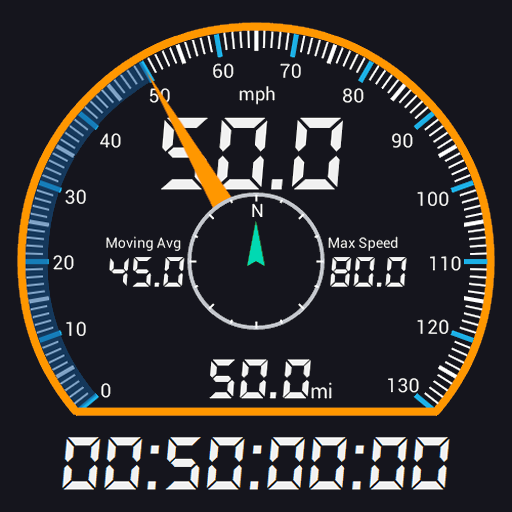Compteur de vitesse GPS HUD
Jouez sur PC avec BlueStacks - la plate-forme de jeu Android, approuvée par + 500M de joueurs.
Page Modifiée le: 15 février 2020
Play Speedometer GPS HUD on PC
The usage of speedometer is very simple. Just give location permission (as it calculates speed using GPS) and press the play button and start running, walking or driving. Its a digital speedgauge which uses GPS system to work, so the speed may not be accurate sometimes due to sensor's limitation.
Speedometer GPS HUD app has the following features:
- Speed Meter
- Measure speed
- Measure Distance covered
- Speedometer GPS
- Speedometer HUD
- Measure total time travelled.
The GPS HUD Speedometer app uses GPS sensor of your phone and readings depend on the phone and sensor’s quality.
Your feedback is most welcome as we strive to make our app better with your help.
Warning!
Please do not use the app while you are driving. If you want to change settings or modify the alarm, first park your car on the road side and then operate your mobile phone. Using mobile phone while driving is dangerous for you and other people on the road.
Thanks
Jouez à Compteur de vitesse GPS HUD sur PC. C'est facile de commencer.
-
Téléchargez et installez BlueStacks sur votre PC
-
Connectez-vous à Google pour accéder au Play Store ou faites-le plus tard
-
Recherchez Compteur de vitesse GPS HUD dans la barre de recherche dans le coin supérieur droit
-
Cliquez pour installer Compteur de vitesse GPS HUD à partir des résultats de la recherche
-
Connectez-vous à Google (si vous avez ignoré l'étape 2) pour installer Compteur de vitesse GPS HUD
-
Cliquez sur l'icône Compteur de vitesse GPS HUD sur l'écran d'accueil pour commencer à jouer