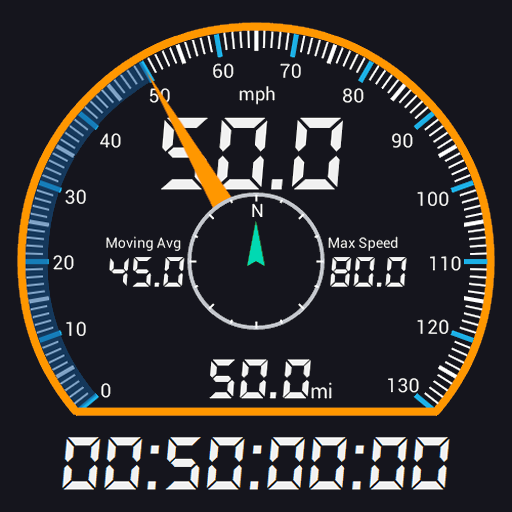Speedometer GPS HUD
Mainkan di PC dengan BlueStacks – platform Game-Game Android, dipercaya oleh lebih dari 500 juta gamer.
Halaman Dimodifikasi Aktif: 15 Februari 2020
Play Speedometer GPS HUD on PC
The usage of speedometer is very simple. Just give location permission (as it calculates speed using GPS) and press the play button and start running, walking or driving. Its a digital speedgauge which uses GPS system to work, so the speed may not be accurate sometimes due to sensor's limitation.
Speedometer GPS HUD app has the following features:
- Speed Meter
- Measure speed
- Measure Distance covered
- Speedometer GPS
- Speedometer HUD
- Measure total time travelled.
The GPS HUD Speedometer app uses GPS sensor of your phone and readings depend on the phone and sensor’s quality.
Your feedback is most welcome as we strive to make our app better with your help.
Warning!
Please do not use the app while you are driving. If you want to change settings or modify the alarm, first park your car on the road side and then operate your mobile phone. Using mobile phone while driving is dangerous for you and other people on the road.
Thanks
Mainkan Speedometer GPS HUD di PC Mudah saja memulainya.
-
Unduh dan pasang BlueStacks di PC kamu
-
Selesaikan proses masuk Google untuk mengakses Playstore atau lakukan nanti
-
Cari Speedometer GPS HUD di bilah pencarian di pojok kanan atas
-
Klik untuk menginstal Speedometer GPS HUD dari hasil pencarian
-
Selesaikan proses masuk Google (jika kamu melewati langkah 2) untuk menginstal Speedometer GPS HUD
-
Klik ikon Speedometer GPS HUD di layar home untuk membuka gamenya