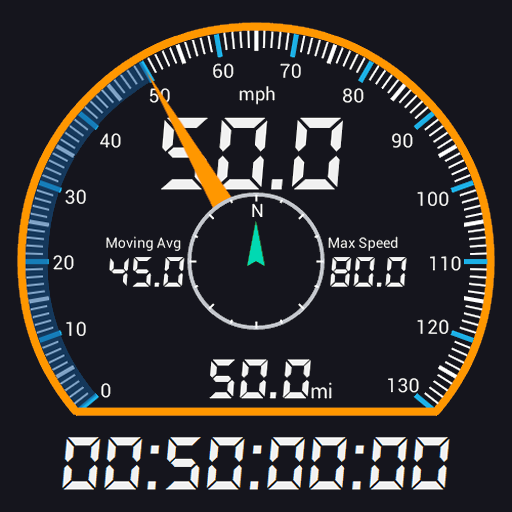속도계 GPS HUD
도구 | WonderTech Studio
5억명 이상의 게이머가 신뢰하는 안드로이드 게임 플랫폼 BlueStacks으로 PC에서 플레이하세요.
Play Speedometer GPS HUD on PC
Sometimes you need to measure your speed but you don’t have speedometer with you. This Speedometer GPS HUD app turns your android phone into a speedometer. This will not only show you the current speed accurately but it will also show you distance covered and the time taken.
The usage of speedometer is very simple. Just give location permission (as it calculates speed using GPS) and press the play button and start running, walking or driving. Its a digital speedgauge which uses GPS system to work, so the speed may not be accurate sometimes due to sensor's limitation.
Speedometer GPS HUD app has the following features:
- Speed Meter
- Measure speed
- Measure Distance covered
- Speedometer GPS
- Speedometer HUD
- Measure total time travelled.
The GPS HUD Speedometer app uses GPS sensor of your phone and readings depend on the phone and sensor’s quality.
Your feedback is most welcome as we strive to make our app better with your help.
Warning!
Please do not use the app while you are driving. If you want to change settings or modify the alarm, first park your car on the road side and then operate your mobile phone. Using mobile phone while driving is dangerous for you and other people on the road.
Thanks
The usage of speedometer is very simple. Just give location permission (as it calculates speed using GPS) and press the play button and start running, walking or driving. Its a digital speedgauge which uses GPS system to work, so the speed may not be accurate sometimes due to sensor's limitation.
Speedometer GPS HUD app has the following features:
- Speed Meter
- Measure speed
- Measure Distance covered
- Speedometer GPS
- Speedometer HUD
- Measure total time travelled.
The GPS HUD Speedometer app uses GPS sensor of your phone and readings depend on the phone and sensor’s quality.
Your feedback is most welcome as we strive to make our app better with your help.
Warning!
Please do not use the app while you are driving. If you want to change settings or modify the alarm, first park your car on the road side and then operate your mobile phone. Using mobile phone while driving is dangerous for you and other people on the road.
Thanks
PC에서 속도계 GPS HUD 플레이해보세요.
-
BlueStacks 다운로드하고 설치
-
Google Play 스토어에 로그인 하기(나중에 진행가능)
-
오른쪽 상단 코너에 속도계 GPS HUD 검색
-
검색 결과 중 속도계 GPS HUD 선택하여 설치
-
구글 로그인 진행(만약 2단계를 지나갔을 경우) 후 속도계 GPS HUD 설치
-
메인 홈화면에서 속도계 GPS HUD 선택하여 실행