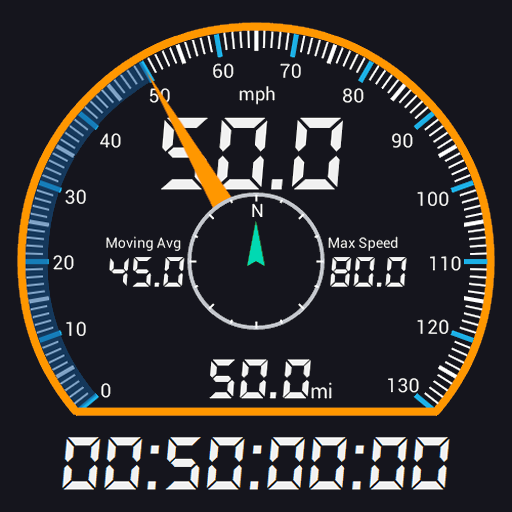Спидометр GPS HUD
Играйте на ПК с BlueStacks – игровой платформе для приложений на Android. Нас выбирают более 500 млн. игроков.
Страница изменена: 15 февраля 2020 г.
Play Speedometer GPS HUD on PC
The usage of speedometer is very simple. Just give location permission (as it calculates speed using GPS) and press the play button and start running, walking or driving. Its a digital speedgauge which uses GPS system to work, so the speed may not be accurate sometimes due to sensor's limitation.
Speedometer GPS HUD app has the following features:
- Speed Meter
- Measure speed
- Measure Distance covered
- Speedometer GPS
- Speedometer HUD
- Measure total time travelled.
The GPS HUD Speedometer app uses GPS sensor of your phone and readings depend on the phone and sensor’s quality.
Your feedback is most welcome as we strive to make our app better with your help.
Warning!
Please do not use the app while you are driving. If you want to change settings or modify the alarm, first park your car on the road side and then operate your mobile phone. Using mobile phone while driving is dangerous for you and other people on the road.
Thanks
Играйте в игру Спидометр GPS HUD на ПК. Это легко и просто.
-
Скачайте и установите BlueStacks на ПК.
-
Войдите в аккаунт Google, чтобы получить доступ к Google Play, или сделайте это позже.
-
В поле поиска, которое находится в правой части экрана, введите название игры – Спидометр GPS HUD.
-
Среди результатов поиска найдите игру Спидометр GPS HUD и нажмите на кнопку "Установить".
-
Завершите авторизацию в Google (если вы пропустили этот шаг в начале) и установите игру Спидометр GPS HUD.
-
Нажмите на ярлык игры Спидометр GPS HUD на главном экране, чтобы начать играть.