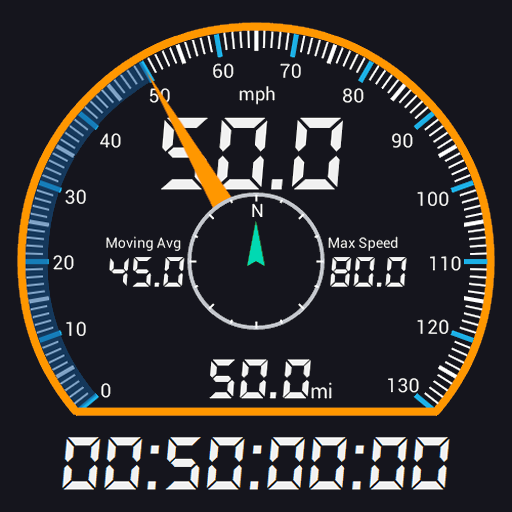Speedometer GPS HUD
Chơi trên PC với BlueStacks - Nền tảng chơi game Android, được hơn 500 triệu game thủ tin tưởng.
Trang đã được sửa đổi vào: 15 tháng 2, 2020
Play Speedometer GPS HUD on PC
The usage of speedometer is very simple. Just give location permission (as it calculates speed using GPS) and press the play button and start running, walking or driving. Its a digital speedgauge which uses GPS system to work, so the speed may not be accurate sometimes due to sensor's limitation.
Speedometer GPS HUD app has the following features:
- Speed Meter
- Measure speed
- Measure Distance covered
- Speedometer GPS
- Speedometer HUD
- Measure total time travelled.
The GPS HUD Speedometer app uses GPS sensor of your phone and readings depend on the phone and sensor’s quality.
Your feedback is most welcome as we strive to make our app better with your help.
Warning!
Please do not use the app while you are driving. If you want to change settings or modify the alarm, first park your car on the road side and then operate your mobile phone. Using mobile phone while driving is dangerous for you and other people on the road.
Thanks
Chơi Speedometer GPS HUD trên PC. Rất dễ để bắt đầu
-
Tải và cài đặt BlueStacks trên máy của bạn
-
Hoàn tất đăng nhập vào Google để đến PlayStore, hoặc thực hiện sau
-
Tìm Speedometer GPS HUD trên thanh tìm kiếm ở góc phải màn hình
-
Nhấn vào để cài đặt Speedometer GPS HUD trong danh sách kết quả tìm kiếm
-
Hoàn tất đăng nhập Google (nếu bạn chưa làm bước 2) để cài đặt Speedometer GPS HUD
-
Nhấn vào icon Speedometer GPS HUD tại màn hình chính để bắt đầu chơi