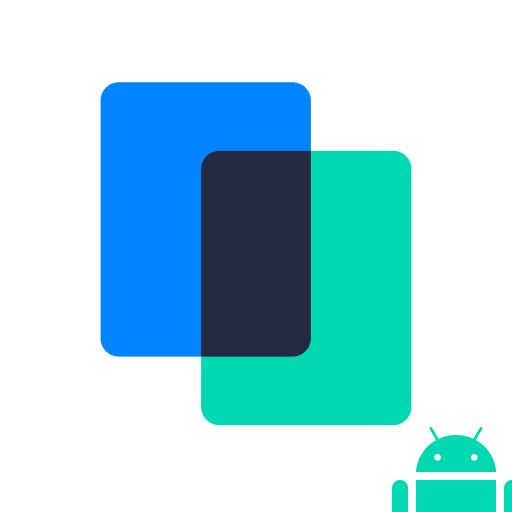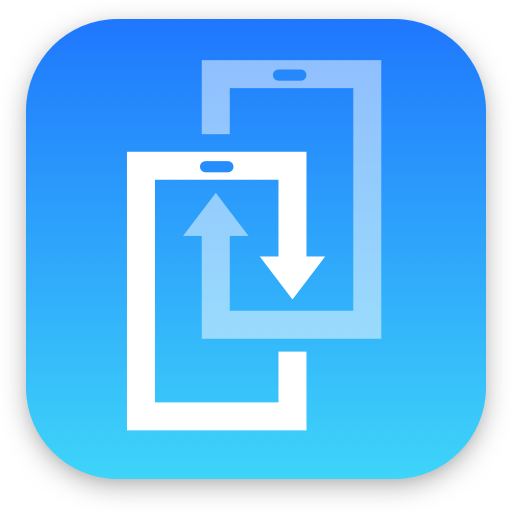MobileTrans - Copy Data to iOS
العب على الكمبيوتر الشخصي مع BlueStacks - نظام أندرويد للألعاب ، موثوق به من قبل أكثر من 500 مليون لاعب.
تم تعديل الصفحة في: 30 أكتوبر 2019
Play MobileTrans - Copy Data to iOS on PC
★This data transfer App securely transfers the contents below for you:
Contacts
Calendar
Photos
Videos
Voice Memos
Ringtones
Music
★How it transfer data?
- Download MobileTrans - Copy Data to iOS App on your Android phone. Launch the App and connect your Android and iPhone using an OTG cable.
- Select the content you'd like to transfer after all contents loaded.
- Tap Start Importing to let the data transferred to your iPhone automatically.
★Supported devices
-iOS 5.0 or above
-Android 6.1 or above
★You can download this App to test how this App works. But transferring the data requires payment first.
العب MobileTrans - Copy Data to iOS على جهاز الكمبيوتر. من السهل البدء.
-
قم بتنزيل BlueStacks وتثبيته على جهاز الكمبيوتر الخاص بك
-
أكمل تسجيل الدخول إلى Google للوصول إلى متجر Play ، أو قم بذلك لاحقًا
-
ابحث عن MobileTrans - Copy Data to iOS في شريط البحث أعلى الزاوية اليمنى
-
انقر لتثبيت MobileTrans - Copy Data to iOS من نتائج البحث
-
أكمل تسجيل الدخول إلى Google (إذا تخطيت الخطوة 2) لتثبيت MobileTrans - Copy Data to iOS
-
انقر على أيقونة MobileTrans - Copy Data to iOS على الشاشة الرئيسية لبدء اللعب