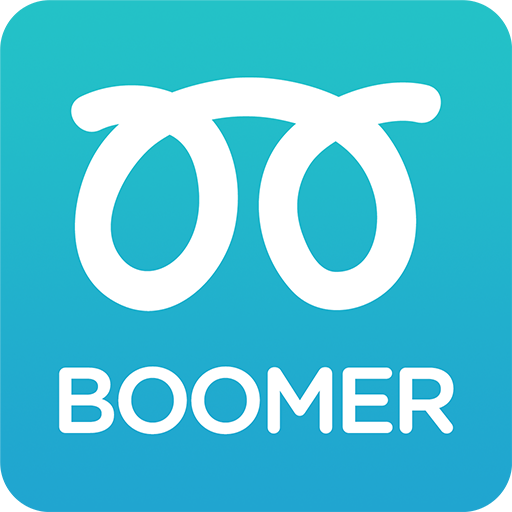WooCommerce
Spiele auf dem PC mit BlueStacks - der Android-Gaming-Plattform, der über 500 Millionen Spieler vertrauen.
Seite geändert am: 28. Februar 2020
Play WooCommerce on PC
Manage orders, track sales, and monitor store activity with real-time order alerts.
VIEW AND MANAGE ORDERS
Scroll through, filter, or look up specific orders. Tap to view order information – including product(s), value, customer data, shipping details, and notes.
TRACK YOUR STORE
See which products are performing best. Check your overall revenue and view order and visitor data by week, month, and year.
REAL-TIME ORDER ALERTS
Get notifications about store activity – including new orders and product reviews.
WooCommerce is the most customizable eCommerce platform for building your online business. Built on WordPress, it is integrated with the world’s best content management tools. From coffee subscriptions to Spanish lessons to gym memberships to complex enterprise-level eCommerce – visit WooCommerce.com/start to launch a new store and ship your idea.
Requirements: WooCommerce v3.5+, the Jetpack plugin.
Spiele WooCommerce auf dem PC. Der Einstieg ist einfach.
-
Lade BlueStacks herunter und installiere es auf deinem PC
-
Schließe die Google-Anmeldung ab, um auf den Play Store zuzugreifen, oder mache es später
-
Suche in der Suchleiste oben rechts nach WooCommerce
-
Klicke hier, um WooCommerce aus den Suchergebnissen zu installieren
-
Schließe die Google-Anmeldung ab (wenn du Schritt 2 übersprungen hast), um WooCommerce zu installieren.
-
Klicke auf dem Startbildschirm auf das WooCommerce Symbol, um mit dem Spielen zu beginnen