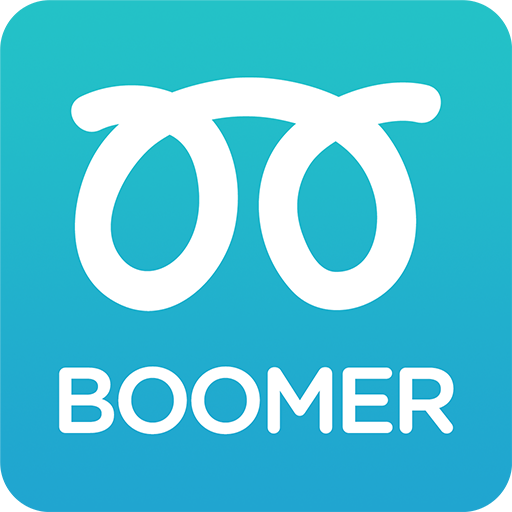WooCommerce
Mainkan di PC dengan BlueStacks – platform Game-Game Android, dipercaya oleh lebih dari 500 juta gamer.
Halaman Dimodifikasi Aktif: 28 Februari 2020
Play WooCommerce on PC
Manage orders, track sales, and monitor store activity with real-time order alerts.
VIEW AND MANAGE ORDERS
Scroll through, filter, or look up specific orders. Tap to view order information – including product(s), value, customer data, shipping details, and notes.
TRACK YOUR STORE
See which products are performing best. Check your overall revenue and view order and visitor data by week, month, and year.
REAL-TIME ORDER ALERTS
Get notifications about store activity – including new orders and product reviews.
WooCommerce is the most customizable eCommerce platform for building your online business. Built on WordPress, it is integrated with the world’s best content management tools. From coffee subscriptions to Spanish lessons to gym memberships to complex enterprise-level eCommerce – visit WooCommerce.com/start to launch a new store and ship your idea.
Requirements: WooCommerce v3.5+, the Jetpack plugin.
Mainkan WooCommerce di PC Mudah saja memulainya.
-
Unduh dan pasang BlueStacks di PC kamu
-
Selesaikan proses masuk Google untuk mengakses Playstore atau lakukan nanti
-
Cari WooCommerce di bilah pencarian di pojok kanan atas
-
Klik untuk menginstal WooCommerce dari hasil pencarian
-
Selesaikan proses masuk Google (jika kamu melewati langkah 2) untuk menginstal WooCommerce
-
Klik ikon WooCommerce di layar home untuk membuka gamenya