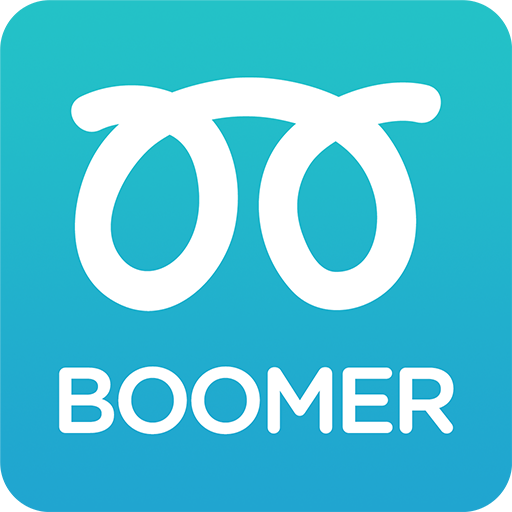このページには広告が含まれます

WooCommerce
ビジネス | Automattic, Inc
BlueStacksを使ってPCでプレイ - 5憶以上のユーザーが愛用している高機能Androidゲーミングプラットフォーム
Play WooCommerce on PC
Run your WooCommerce store wherever you are.
Manage orders, track sales, and monitor store activity with real-time order alerts.
VIEW AND MANAGE ORDERS
Scroll through, filter, or look up specific orders. Tap to view order information – including product(s), value, customer data, shipping details, and notes.
TRACK YOUR STORE
See which products are performing best. Check your overall revenue and view order and visitor data by week, month, and year.
REAL-TIME ORDER ALERTS
Get notifications about store activity – including new orders and product reviews.
WooCommerce is the most customizable eCommerce platform for building your online business. Built on WordPress, it is integrated with the world’s best content management tools. From coffee subscriptions to Spanish lessons to gym memberships to complex enterprise-level eCommerce – visit WooCommerce.com/start to launch a new store and ship your idea.
Requirements: WooCommerce v3.5+, the Jetpack plugin.
Manage orders, track sales, and monitor store activity with real-time order alerts.
VIEW AND MANAGE ORDERS
Scroll through, filter, or look up specific orders. Tap to view order information – including product(s), value, customer data, shipping details, and notes.
TRACK YOUR STORE
See which products are performing best. Check your overall revenue and view order and visitor data by week, month, and year.
REAL-TIME ORDER ALERTS
Get notifications about store activity – including new orders and product reviews.
WooCommerce is the most customizable eCommerce platform for building your online business. Built on WordPress, it is integrated with the world’s best content management tools. From coffee subscriptions to Spanish lessons to gym memberships to complex enterprise-level eCommerce – visit WooCommerce.com/start to launch a new store and ship your idea.
Requirements: WooCommerce v3.5+, the Jetpack plugin.
WooCommerceをPCでプレイ
-
BlueStacksをダウンロードしてPCにインストールします。
-
GoogleにサインインしてGoogle Play ストアにアクセスします。(こちらの操作は後で行っても問題ありません)
-
右上の検索バーにWooCommerceを入力して検索します。
-
クリックして検索結果からWooCommerceをインストールします。
-
Googleサインインを完了してWooCommerceをインストールします。※手順2を飛ばしていた場合
-
ホーム画面にてWooCommerceのアイコンをクリックしてアプリを起動します。