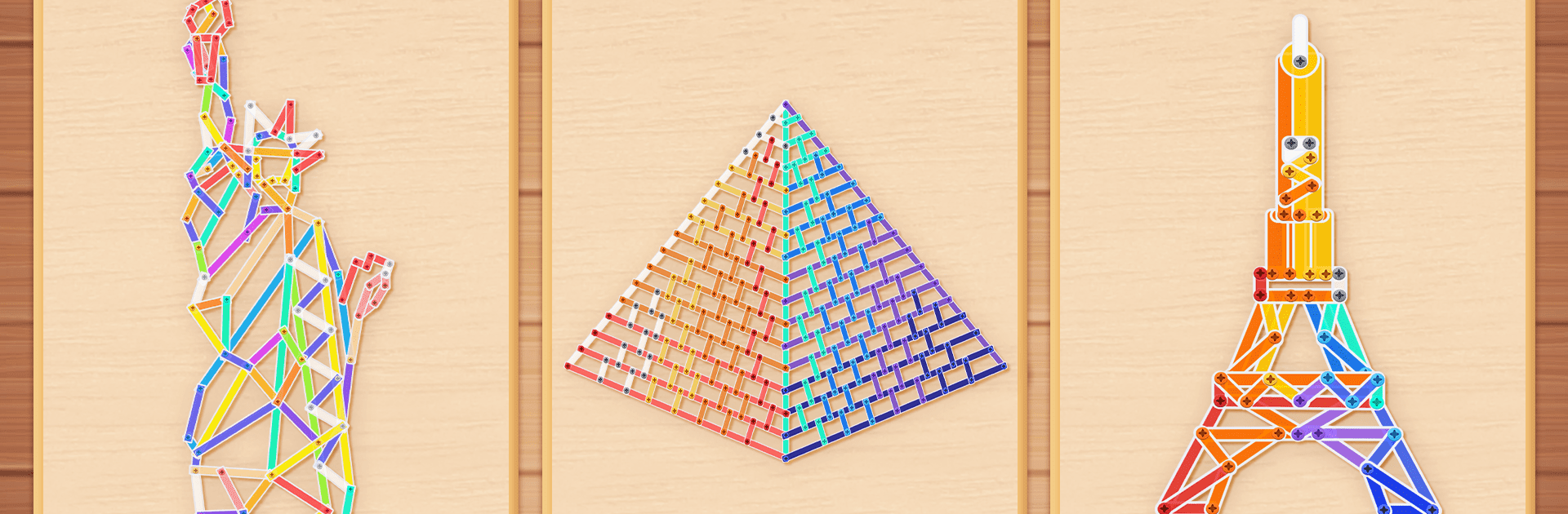

ウッドル・スクリュー・ジャム ナット&ボルト
BlueStacksを使ってPCでプレイ - 5憶以上のユーザーが愛用している高機能Androidゲーミングプラットフォーム
Play Woodle Screw Jam: Nuts & Bolts on PC
Woodle Screw Jam: Nuts & Bolts is a Puzzle game developed by LifePulse Puzzle Game Studio. BlueStacks app player is the best Android emulator to play this Android game on your PC or Mac for an immersive gaming experience.
About the Game
Woodle Screw Jam: Nuts & Bolts is an engaging puzzle adventure crafted by LifePulse Puzzle Game Studio. This immersive journey blends strategic thinking, creativity, and logic as you navigate a realm of complex screw and pin challenges. Expect vibrant visuals paired with thought-provoking tasks that push the boundaries of your puzzle-solving skills.
Game Features
-
Strategic Moves: Embrace challenging puzzles that demand careful planning. Unscrew bolts, sort pins, and think ahead to fill screw boxes without getting jammed.
-
ASMR Soundscapes: Enjoy a rich auditory experience with every unscrew, click, and sort, enhancing the sensory delight of gameplay.
-
Diverse Level Designs: Unlock levels that are inspired by various themes like art and nature, each offering unique visual and mental challenges.
-
Tool Assistance: Use helpful tools to overcome tricky puzzles and keep the fun going when you hit a snag.
Sharpen your mind with Woodle Screw Jam: Nuts & Bolts and master the art of unscrewing!
ウッドル・スクリュー・ジャム ナット&ボルトをPCでプレイ
-
BlueStacksをダウンロードしてPCにインストールします。
-
GoogleにサインインしてGoogle Play ストアにアクセスします。(こちらの操作は後で行っても問題ありません)
-
右上の検索バーにウッドル・スクリュー・ジャム ナット&ボルトを入力して検索します。
-
クリックして検索結果からウッドル・スクリュー・ジャム ナット&ボルトをインストールします。
-
Googleサインインを完了してウッドル・スクリュー・ジャム ナット&ボルトをインストールします。※手順2を飛ばしていた場合
-
ホーム画面にてウッドル・スクリュー・ジャム ナット&ボルトのアイコンをクリックしてアプリを起動します。




