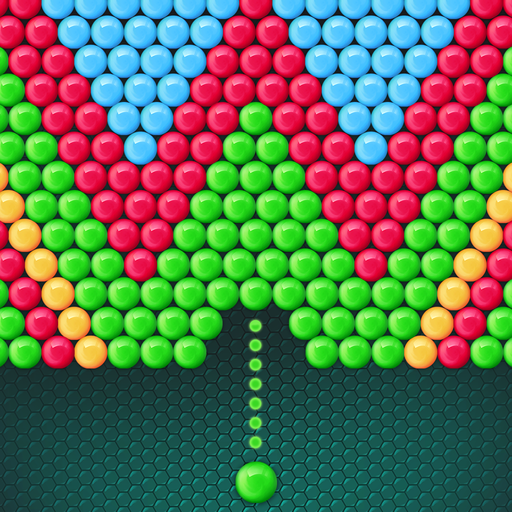Wood Pop - Spin Bubbles
Play on PC with BlueStacks – the Android Gaming Platform, trusted by 500M+ gamers.
Page Modified on: July 5, 2019
Play Wood Pop - Spin Bubbles on PC
This amazing bubble shooting puzzle game is easy to play but challenging to master!
READY? HERE WE GO!
Wood Pop Spin Bubbles is a fun and addictive bubble spinner game that is so simple to play, but challenging to master!
- Tap on the screen to drag the bubble shooter laser aim
- Match at least 3 bubbles of the same color to blast them away
- Every shot creates a chain reaction that makes the board spin
- Plan your moves wisely! Develop your strategy to pop and spin!
- Reach the goal on every level, and beat all the challenges
- Couldn’t make it on the first time? No worries, this spinner game has unlimited lives!
- Join the bubble shooting spinning fun! Explore addictive quests, and blast them all! This is a physics-based game that trains your brain!
SPIN & WIN!
With these great game features, you will never get bored! Hop in and join a popping adventure!
- Cool graphics and visual effects
- Challenging board game with a spinning bubble ring
- Super shooter for better shooting! Make wall shots, and shoot around the spinning board
- Relaxing mode - just tap and blast the balloons!
- Free game to play anytime and anywhere!
- No internet connection? No problem! Turn off the WiFi connection and play offline!
- The best time killer for your Android device!
- Win daily prizes for free!
- Easy and simple bubble spinner game to play in your spare time
Boost your spare time with an amazing bubbles game!
Wood Pop Spin Bubbles is a fun shooting puzzle game that is both free and addictive!
Aim, pop and whirl the board!
This free puzzle game makes your free time the best! Match and pop all balloons, create major explosions and be the best popper. Shoot the target, complete the level and win prizes.
Join an exciting arcade adventure! Download Wood Pop Spin Bubbles puzzle game, and enjoy an amazing bubble spinner adventure with over 1000+ levels. Feel free to play anytime you want in an offline mode, and spin the board!
Play Wood Pop - Spin Bubbles on PC. It’s easy to get started.
-
Download and install BlueStacks on your PC
-
Complete Google sign-in to access the Play Store, or do it later
-
Look for Wood Pop - Spin Bubbles in the search bar at the top right corner
-
Click to install Wood Pop - Spin Bubbles from the search results
-
Complete Google sign-in (if you skipped step 2) to install Wood Pop - Spin Bubbles
-
Click the Wood Pop - Spin Bubbles icon on the home screen to start playing