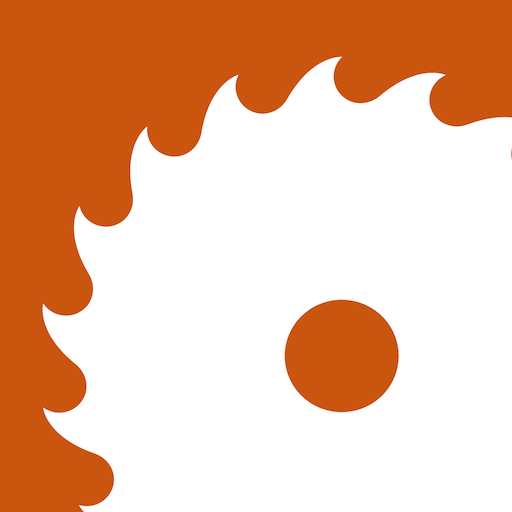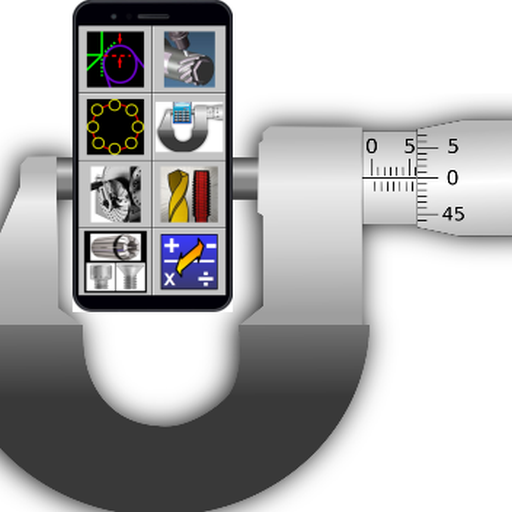Wood Crafter: The Do It All Woodworking App
Play on PC with BlueStacks – the Android Gaming Platform, trusted by 500M+ gamers.
Page Modified on: January 31, 2020
Play Wood Crafter: The Do It All Woodworking App on PC
* Wood species library containing key species with pictures and descriptions
* Lumber grade library accompanied by pictures and descriptions
* Grain orientation library accompanied by graphical representations and descriptions
* Nominal size chart
* Joint library containing common joints accompanied by visual graphics, descriptions, and tips
* Wood screw guide containing graphics of common screw types, screw part descriptions, screw sizing chart, and a pilot hole chart
* Woodworking plans for an Arts & Crafts TV table
* Board foot, golden ratio, half that, and fraction calculators
* Drill press speed charts for three different bit styles with sizes and guidance for hard and soft woods
* Fraction/decimal/metric conversion chart
* Wood finishing guide, including a shellac calculator
Have questions, problems, or feedback? Connect with us via email at cultivate@innovativetomato.com
Play Wood Crafter: The Do It All Woodworking App on PC. It’s easy to get started.
-
Download and install BlueStacks on your PC
-
Complete Google sign-in to access the Play Store, or do it later
-
Look for Wood Crafter: The Do It All Woodworking App in the search bar at the top right corner
-
Click to install Wood Crafter: The Do It All Woodworking App from the search results
-
Complete Google sign-in (if you skipped step 2) to install Wood Crafter: The Do It All Woodworking App
-
Click the Wood Crafter: The Do It All Woodworking App icon on the home screen to start playing