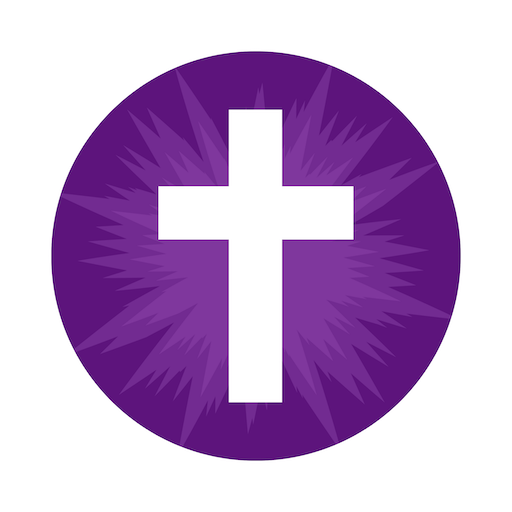Daily Devotion
Play on PC with BlueStacks – the Android Gaming Platform, trusted by 500M+ gamers.
Page Modified on: April 30, 2020
Play Daily Devotion on PC
“Make this app a part of your routine. You won’t regret it.” — AppAdvice.com
Now with over half a million downloads, our popular app has a new look! (Formerly "BBH" app) And it offers new features including fresh devotionals, favorites, and access to our full ministry website.
Join hundreds of thousands of Christians from around the globe who are daily being grounded in the grace of God by means of short, practical, spiritual devotions each morning!
In addition to the devotion for each day (easy to read in a couple of minutes or less), you will also be able to listen to podcasts, and access devotionals sorted by date and category. You can share the devotionals with others by Facebook, email or SMS.
Play Daily Devotion on PC. It’s easy to get started.
-
Download and install BlueStacks on your PC
-
Complete Google sign-in to access the Play Store, or do it later
-
Look for Daily Devotion in the search bar at the top right corner
-
Click to install Daily Devotion from the search results
-
Complete Google sign-in (if you skipped step 2) to install Daily Devotion
-
Click the Daily Devotion icon on the home screen to start playing