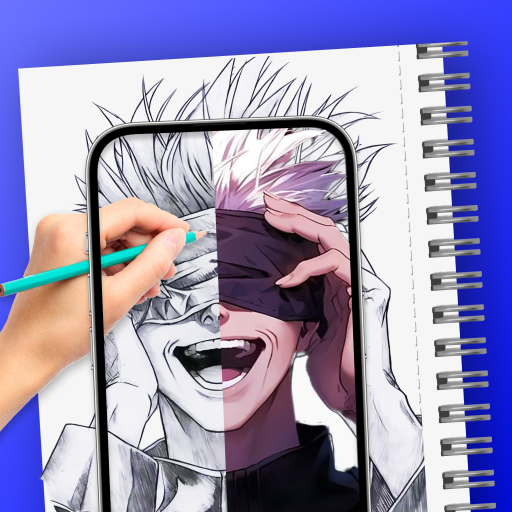Wood Screw: Nuts And Bolts
Play on PC with BlueStacks – the Android Gaming Platform, trusted by 500M+ gamers.
Page Modified on: Aug 7, 2024
Play Wood Screw: Nuts And Bolts on PC
🌵Interesting things in Wood Screw: Nuts And Bolts that you will love:
✅Tap and tap, solve the screw pin puzzle, train your brain and test IQ
✅The level design is extremely attractive, you will have to use many strategies to solve the screw puzzle
✅Each level will have 2-3 rounds from easy to difficult to make solving nuts and bolts - screw puzzles more interesting.
✅500+ screw puzzles for you to freely challenge
✅Enjoy ASMR sounds and chilling your time
✅Smooth gameplay, no emotional interruptions
🌵How to unscrew, solve nuts and bolts - screw puzzle
- How to play it is simple, you just need to tap on the nut, then move it to the empty hole to remove the wood nuts.
- Each level will be divided into 2-3 rounds, you will experience nuts and bolts puzzles from easy to difficult, both entertaining and challenging yourself.
- Explore beautiful pictures in our game, solve wood nuts and bolts puzzles to discover exciting rewards.
Do you have enough intelligence to solve the tricky puzzles of wood nuts and bolts games? If you are confident that you can pass all of our unscrew puzzles, don't wait and challenge yourself.
Wood Screw: Nuts And Bolts is a screw removal, puzzle, and challenge game.
Get ready to join Wood Screw: Nuts And Bolts and become a screw master. Have fun and enjoy the game in your free time!
Play Wood Screw: Nuts And Bolts on PC. It’s easy to get started.
-
Download and install BlueStacks on your PC
-
Complete Google sign-in to access the Play Store, or do it later
-
Look for Wood Screw: Nuts And Bolts in the search bar at the top right corner
-
Click to install Wood Screw: Nuts And Bolts from the search results
-
Complete Google sign-in (if you skipped step 2) to install Wood Screw: Nuts And Bolts
-
Click the Wood Screw: Nuts And Bolts icon on the home screen to start playing