
このページには広告が含まれます
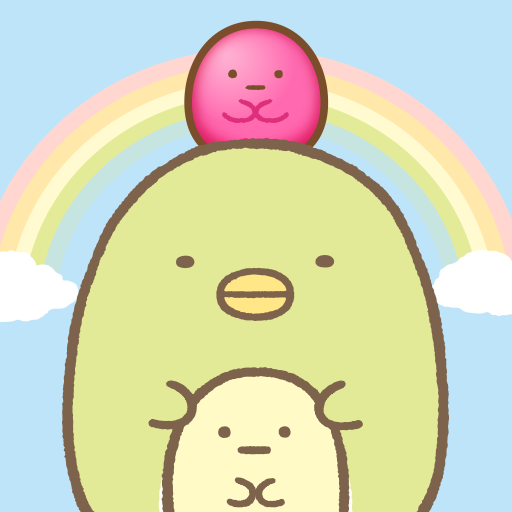
すみっコぐらし 〜パズルをするんです〜
パズル | Imagineer Co.,Ltd.
BlueStacksを使ってPCでプレイ - 5憶以上のユーザーが愛用している高機能Androidゲーミングプラットフォーム
Play Sumikko gurashi-Puzzling Ways on PC
Everyone loves being in the corner
Go Kawaii crazy with the latest characters from the creators of Rilakkuma. Join Shirokuma, Tonkatsu and Neko for some amazing match-4 fun.
Enjoy a real slice of cuddly fun with the cutest characters ever to set foot on your mobile. With puzzles, prizes, and presents galore, Sumikko gurashi-Puzzling Ways has got it all wrapped up in a beautiful furoshiki.
The perfectly chilled out puzzle game wherever you are, in the Metro, cat café, or even at the karaoke bar!
With quirky personalities, cute stories and even cuter animations, you’ll be in love at first sight.
*MEET YOUR NEW BUDDIES*
Shirokuma – From the frozen north. All he wants is a hot tea in the corner
Tonkatsu – A pork cutlet that’s 99% fat. What is the 1%? Well… you see that cute little nose?
Neko – The cutest cat ever. She loves sharpening her claws in the corner
Furoshiki – A traditional Japanese wrapping cloth, perfect for cold bears
Tapioca – Busy little leftovers from bubble tea. They love rolling into the corner
Hokori – Just so happy to be in the corner with the other Sumikko gurashi
Try Sumikko gurashi - Puzzling Ways today for some all-new match-4 fun.
Sumikko gurashi-Puzzling Ways is free to download and play, but it also allows you to purchase virtual items with real money inside the game. You can disable in-app purchases in your device’s settings.
You may require an Internet connection to play Sumikko gurashi-Puzzling Ways and access its social features. Sumikko Gurashi-Puzzling Ways may also contain advertising.
Go Kawaii crazy with the latest characters from the creators of Rilakkuma. Join Shirokuma, Tonkatsu and Neko for some amazing match-4 fun.
Enjoy a real slice of cuddly fun with the cutest characters ever to set foot on your mobile. With puzzles, prizes, and presents galore, Sumikko gurashi-Puzzling Ways has got it all wrapped up in a beautiful furoshiki.
The perfectly chilled out puzzle game wherever you are, in the Metro, cat café, or even at the karaoke bar!
With quirky personalities, cute stories and even cuter animations, you’ll be in love at first sight.
*MEET YOUR NEW BUDDIES*
Shirokuma – From the frozen north. All he wants is a hot tea in the corner
Tonkatsu – A pork cutlet that’s 99% fat. What is the 1%? Well… you see that cute little nose?
Neko – The cutest cat ever. She loves sharpening her claws in the corner
Furoshiki – A traditional Japanese wrapping cloth, perfect for cold bears
Tapioca – Busy little leftovers from bubble tea. They love rolling into the corner
Hokori – Just so happy to be in the corner with the other Sumikko gurashi
Try Sumikko gurashi - Puzzling Ways today for some all-new match-4 fun.
Sumikko gurashi-Puzzling Ways is free to download and play, but it also allows you to purchase virtual items with real money inside the game. You can disable in-app purchases in your device’s settings.
You may require an Internet connection to play Sumikko gurashi-Puzzling Ways and access its social features. Sumikko Gurashi-Puzzling Ways may also contain advertising.
すみっコぐらし 〜パズルをするんです〜をPCでプレイ
-
BlueStacksをダウンロードしてPCにインストールします。
-
GoogleにサインインしてGoogle Play ストアにアクセスします。(こちらの操作は後で行っても問題ありません)
-
右上の検索バーにすみっコぐらし 〜パズルをするんです〜を入力して検索します。
-
クリックして検索結果からすみっコぐらし 〜パズルをするんです〜をインストールします。
-
Googleサインインを完了してすみっコぐらし 〜パズルをするんです〜をインストールします。※手順2を飛ばしていた場合
-
ホーム画面にてすみっコぐらし 〜パズルをするんです〜のアイコンをクリックしてアプリを起動します。



