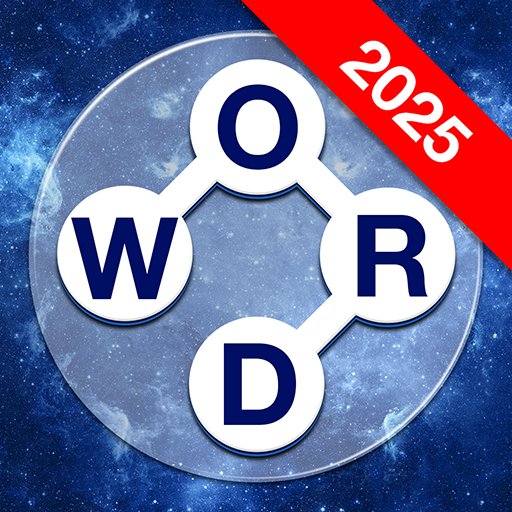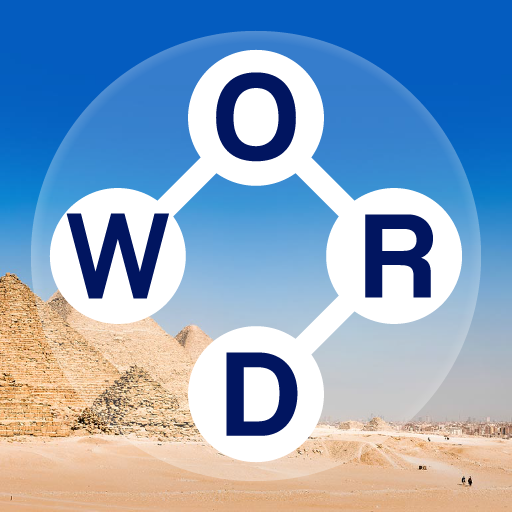Crucigrama Palabras Búsqueda
Juega en PC con BlueStacks: la plataforma de juegos Android, en la que confían más de 500 millones de jugadores.
Página modificada el: 24 sept 2024
Play Word Crossword Search on PC or Mac
Word Crossword Search is a Word Game developed by WORD GAMES LLC. BlueStacks app player is the best platform to play this Android Game on your PC or Mac for an immersive Android experience.
Download Word Crossword Search on PC with BlueStacks and train your brain with daily crossword puzzles for free.
Use the letters available to you to complete the crossword puzzles. Stretch your vocabulary and learn new words and terms every day. Connect the letters by dragging and enjoy the simple fun of completing a word.
Not sure what the word is? Don’t worry—you can ask for clues to help you figure it out. Don’t be ashamed to use the clues to solve the puzzles. Word Crossword Search is all about learning and having fun!
Word Crossword Search supports word puzzles in a number of languages. With more than 3000 challenging levels, there’s enough puzzles and challenges for months of word gaming! Take on puzzles of all levels and difficulties, whether you’re just learning the language or a master wordsmith.
Download Word Crossword Search on PC with BlueStacks and challenge our word knowledge today!
Juega Crucigrama Palabras Búsqueda en la PC. Es fácil comenzar.
-
Descargue e instale BlueStacks en su PC
-
Complete el inicio de sesión de Google para acceder a Play Store, o hágalo más tarde
-
Busque Crucigrama Palabras Búsqueda en la barra de búsqueda en la esquina superior derecha
-
Haga clic para instalar Crucigrama Palabras Búsqueda desde los resultados de búsqueda
-
Complete el inicio de sesión de Google (si omitió el paso 2) para instalar Crucigrama Palabras Búsqueda
-
Haz clic en el ícono Crucigrama Palabras Búsqueda en la pantalla de inicio para comenzar a jugar