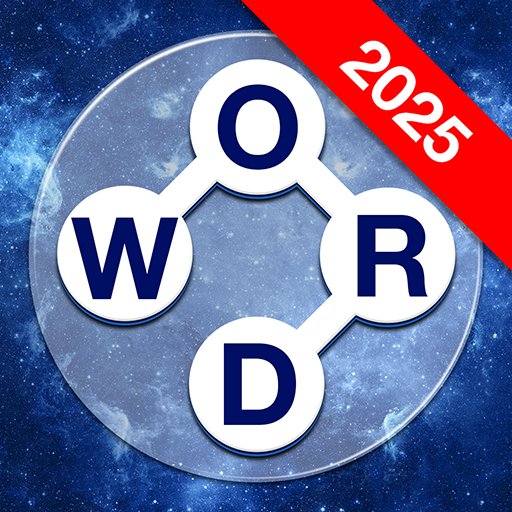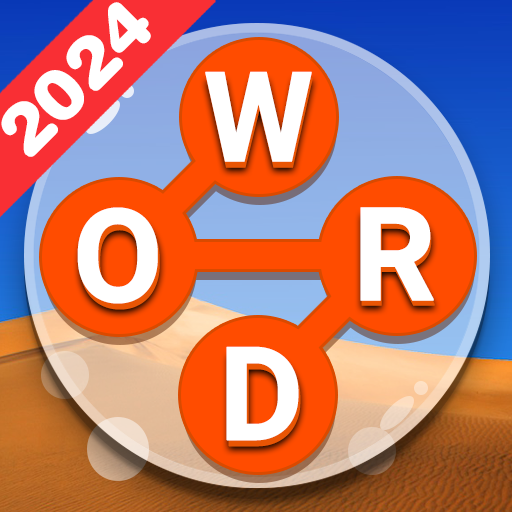Mots Croisés Recherche
Jouez sur PC avec BlueStacks - la plate-forme de jeu Android, approuvée par + 500M de joueurs.
Page Modifiée le: 24 sept. 2024
Play Word Crossword Search on PC or Mac
Word Crossword Search is a Word Game developed by WORD GAMES LLC. BlueStacks app player is the best platform to play this Android Game on your PC or Mac for an immersive Android experience.
Download Word Crossword Search on PC with BlueStacks and train your brain with daily crossword puzzles for free.
Use the letters available to you to complete the crossword puzzles. Stretch your vocabulary and learn new words and terms every day. Connect the letters by dragging and enjoy the simple fun of completing a word.
Not sure what the word is? Don’t worry—you can ask for clues to help you figure it out. Don’t be ashamed to use the clues to solve the puzzles. Word Crossword Search is all about learning and having fun!
Word Crossword Search supports word puzzles in a number of languages. With more than 3000 challenging levels, there’s enough puzzles and challenges for months of word gaming! Take on puzzles of all levels and difficulties, whether you’re just learning the language or a master wordsmith.
Download Word Crossword Search on PC with BlueStacks and challenge our word knowledge today!
Jouez à Mots Croisés Recherche sur PC. C'est facile de commencer.
-
Téléchargez et installez BlueStacks sur votre PC
-
Connectez-vous à Google pour accéder au Play Store ou faites-le plus tard
-
Recherchez Mots Croisés Recherche dans la barre de recherche dans le coin supérieur droit
-
Cliquez pour installer Mots Croisés Recherche à partir des résultats de la recherche
-
Connectez-vous à Google (si vous avez ignoré l'étape 2) pour installer Mots Croisés Recherche
-
Cliquez sur l'icône Mots Croisés Recherche sur l'écran d'accueil pour commencer à jouer