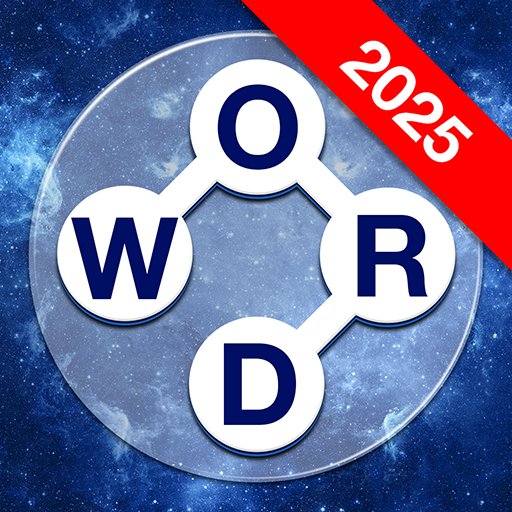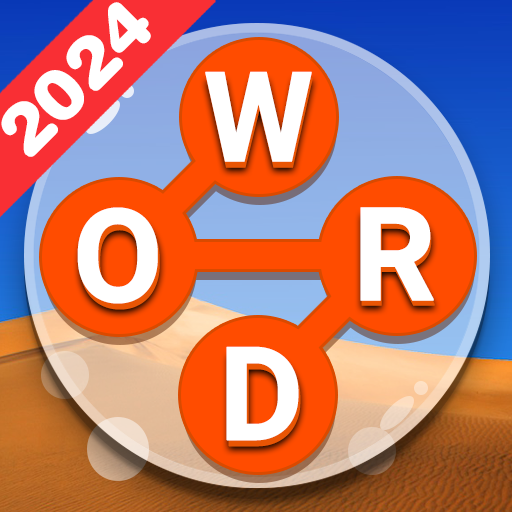ค้นหาคำไขว้ : ไทย
เล่นบน PC ผ่าน BlueStacks - Android Gaming Platform ที่ได้รับความไว้วางใจจากเกมเมอร์ 500 ล้านคนทั่วโลก
Page Modified on: 24 ก.ย. 2567
Play Word Crossword Search on PC or Mac
Word Crossword Search is a Word Game developed by WORD GAMES LLC. BlueStacks app player is the best platform to play this Android Game on your PC or Mac for an immersive Android experience.
Download Word Crossword Search on PC with BlueStacks and train your brain with daily crossword puzzles for free.
Use the letters available to you to complete the crossword puzzles. Stretch your vocabulary and learn new words and terms every day. Connect the letters by dragging and enjoy the simple fun of completing a word.
Not sure what the word is? Don’t worry—you can ask for clues to help you figure it out. Don’t be ashamed to use the clues to solve the puzzles. Word Crossword Search is all about learning and having fun!
Word Crossword Search supports word puzzles in a number of languages. With more than 3000 challenging levels, there’s enough puzzles and challenges for months of word gaming! Take on puzzles of all levels and difficulties, whether you’re just learning the language or a master wordsmith.
Download Word Crossword Search on PC with BlueStacks and challenge our word knowledge today!
เล่น ค้นหาคำไขว้ : ไทย บน PC ได้ง่ายกว่า
-
ดาวน์โหลดและติดตั้ง BlueStacks บน PC ของคุณ
-
ลงชื่อเข้าใช้แอคเคาท์ Google เพื่อเข้าสู่ Play Store หรือทำในภายหลัง
-
ค้นหา ค้นหาคำไขว้ : ไทย ในช่องค้นหาด้านขวาบนของโปรแกรม
-
คลิกเพื่อติดตั้ง ค้นหาคำไขว้ : ไทย จากผลการค้นหา
-
ลงชื่อเข้าใช้บัญชี Google Account (หากยังไม่ได้ทำในขั้นที่ 2) เพื่อติดตั้ง ค้นหาคำไขว้ : ไทย
-
คลิกที่ไอคอน ค้นหาคำไขว้ : ไทย ในหน้าจอเพื่อเริ่มเล่น