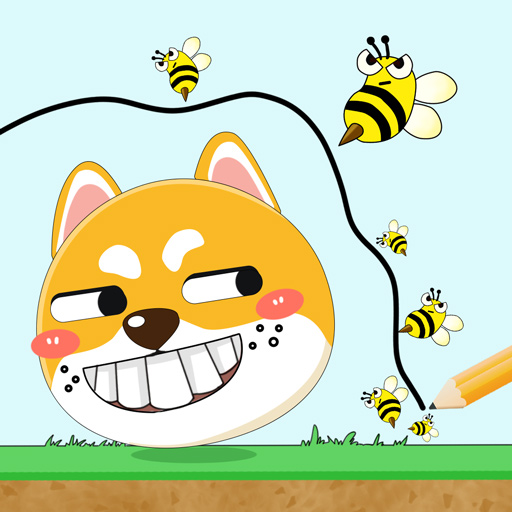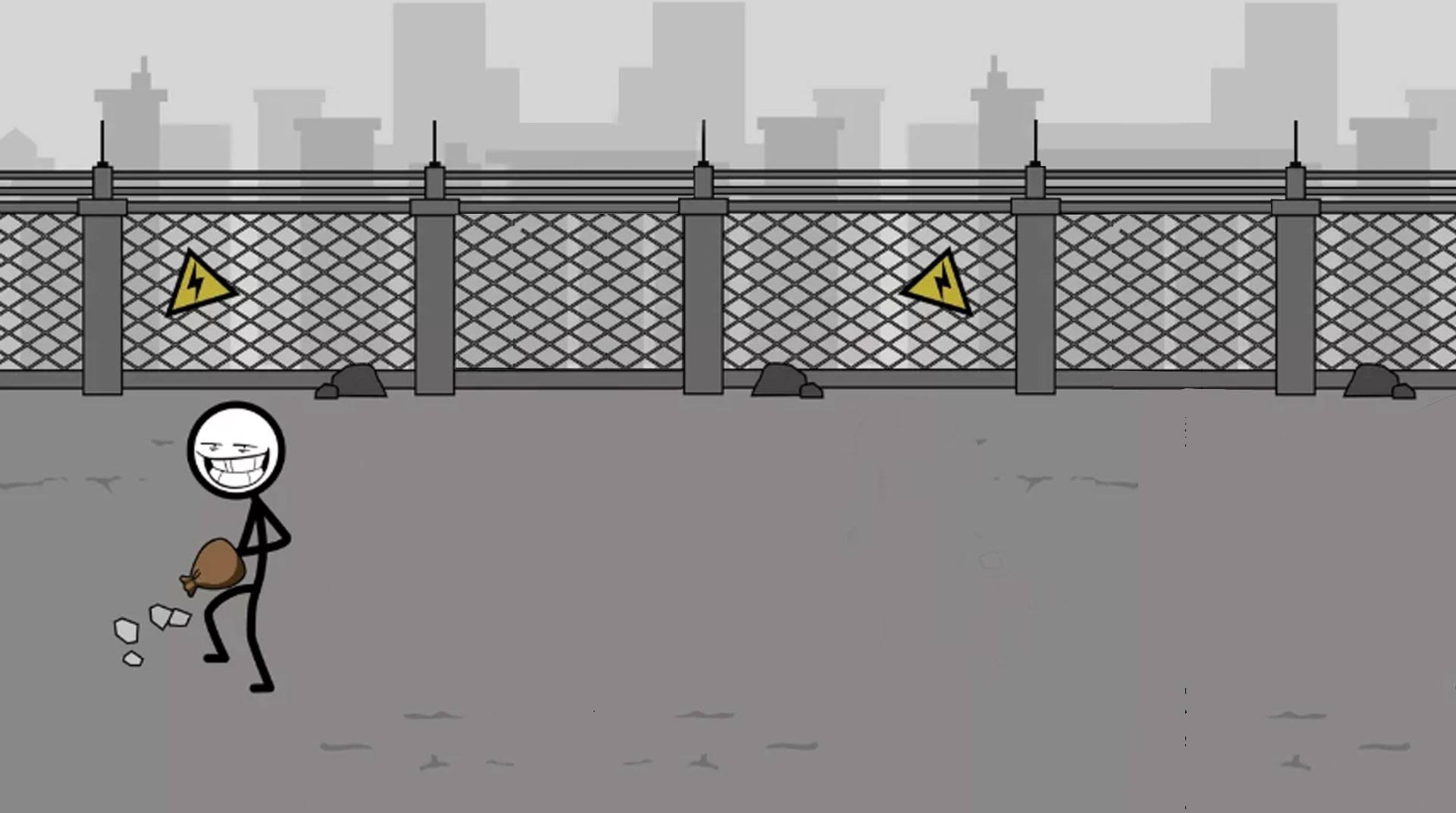

Words Story - Word Game
Jogue no PC com BlueStacks - A Plataforma de Jogos Android, confiada por mais de 500 milhões de jogadores.
Página modificada em: 25 de ago. de 2023
Play Words Story - Addictive Word Game on PC or Mac
You find yourself framed and imprisoned, and there is no way you are going to know for how long. The only way out is escaping, and only hope can set you free. And words, of course! Play Words Story – Addictive Word Game on PC and Mac with BlueStacks and persevere day after day, until you find yourself finally free. Go through thousands of levels without repeating and become a word master, as words can finally give you freedom. Enjoy it the way you want, with no pressure, and join this great adventure suitable for kids and adults, with tons of logic training and simple and easy rules applied. Use free hints, improvise, train and easy up your gameplay until you get out of your prison cell. Download Words Story – Addictive Word Game on PC with BlueStacks and take your deserved first breath of freedom once again.
Jogue Words Story - Word Game no PC. É fácil começar.
-
Baixe e instale o BlueStacks no seu PC
-
Conclua o login do Google para acessar a Play Store ou faça isso mais tarde
-
Procure por Words Story - Word Game na barra de pesquisa no canto superior direito
-
Clique para instalar Words Story - Word Game a partir dos resultados da pesquisa
-
Conclua o login do Google (caso você pulou a etapa 2) para instalar o Words Story - Word Game
-
Clique no ícone do Words Story - Word Game na tela inicial para começar a jogar