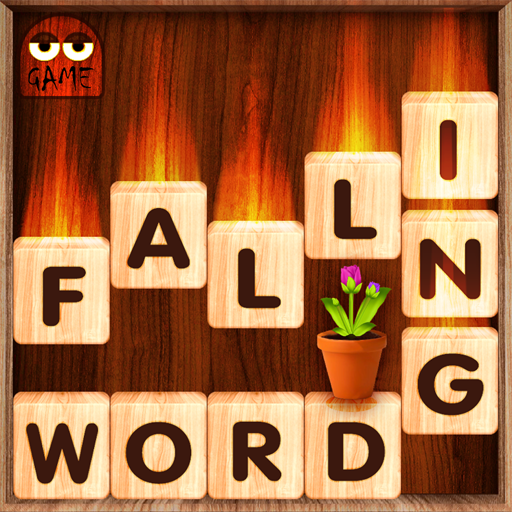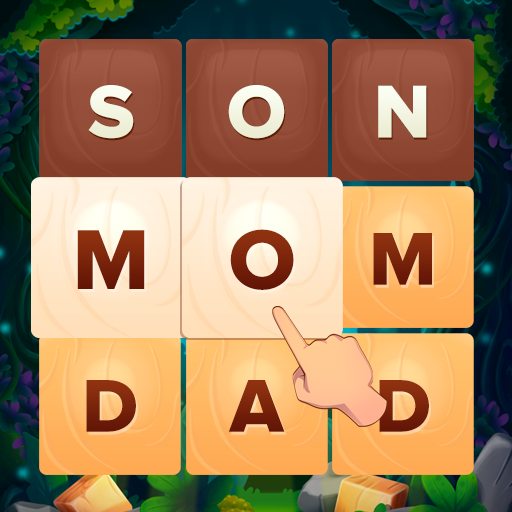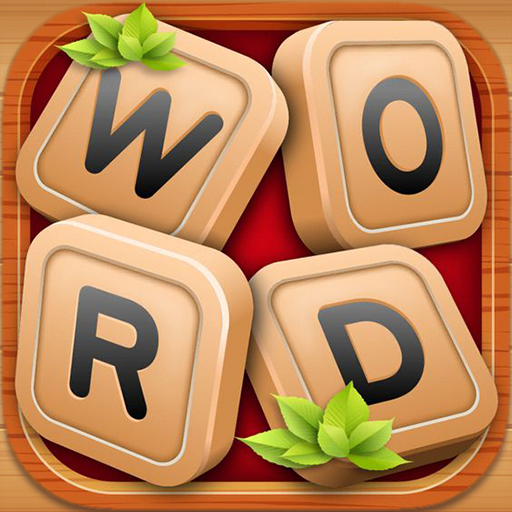
Word Puzzle: Search & Connect
Gioca su PC con BlueStacks: la piattaforma di gioco Android, considerata affidabile da oltre 500 milioni di giocatori.
Pagina modificata il: 2 febbraio 2022
Play Word Puzzle: Search & Connect on PC
It's very simple to play, the main goal of this app is to use the given letters, combine them and make them into a word. Just swipe and link the letters to build it! Wow, it's very easy. You can train your brain and learn new words in-game. All The result words are combined into a crossword puzzle, you can use this clue to help find the target words and solve the puzzle.
Get daily brain exercises with this free puzzle word game. Lovers of classic word games such as Scrabble, Wordle, Crosswords, and Anagrams will love this word hunt and spelling vocabulary game.
HOW TO PLAY:
• The rules are simple. Search and swipe the letters on the plate to guess the hidden words
• Find as many words as possible to unlock levels and earn bonus coins.
• Collect extra words to earn a bonus
• Fill in every block with a word! Earn coins when you discover star words.
• You can tap the “Shuffle” button to change the order of the letters
• You can tap the “Hints” button to get clues
• Have difficulty coming up with the word cookie? You can use coins to buy a hint to help solve the level.
If you like games like word link puzzles, word games, word connect puzzles, across one, puzzle clues, word puzzle free easy, easy word puzzles free, and different puzzle games this is your free word puzzle game for free.
Word Puzzle: Search & Connect game is designed to train your brain and learn new words with countless puzzles all while having a great time. Share the fun with your family & friends and enjoy Word Puzzle: Search & Connect together!
This is a perfect word game for word connect fans. It's time to uncover hidden words and form as many words as possible! Come and start your word history!
Gioca Word Puzzle: Search & Connect su PC. È facile iniziare.
-
Scarica e installa BlueStacks sul tuo PC
-
Completa l'accesso a Google per accedere al Play Store o eseguilo in un secondo momento
-
Cerca Word Puzzle: Search & Connect nella barra di ricerca nell'angolo in alto a destra
-
Fai clic per installare Word Puzzle: Search & Connect dai risultati della ricerca
-
Completa l'accesso a Google (se hai saltato il passaggio 2) per installare Word Puzzle: Search & Connect
-
Fai clic sull'icona Word Puzzle: Search & Connect nella schermata principale per iniziare a giocare