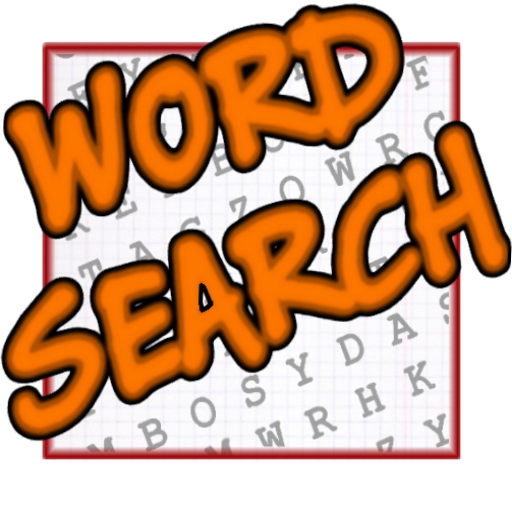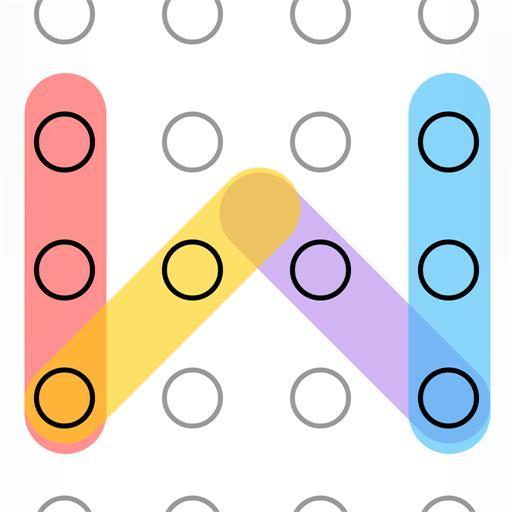
Word Search - Word Games
Play on PC with BlueStacks – the Android Gaming Platform, trusted by 500M+ gamers.
Page Modified on: December 16, 2019
Play Word Search - Word Games on PC
If you're looking for the most fun word game, Word Search is the game for you! You will enjoy a fun challenge as you identify the hidden words and then swipe up, down, left, right or diagonally to mark them. It's a fun way to hone your vocabulary, spelling and puzzle skills. The game has 4 difficulty levels from easy to hard, you can choose them freely.
HOW TO PLAY
Swipe to reveal hidden words and to bring the Word Search crashing down! Easy at first, but gets challenging fast. Can you win the game?
Play Word Search - Word Games on PC. It’s easy to get started.
-
Download and install BlueStacks on your PC
-
Complete Google sign-in to access the Play Store, or do it later
-
Look for Word Search - Word Games in the search bar at the top right corner
-
Click to install Word Search - Word Games from the search results
-
Complete Google sign-in (if you skipped step 2) to install Word Search - Word Games
-
Click the Word Search - Word Games icon on the home screen to start playing